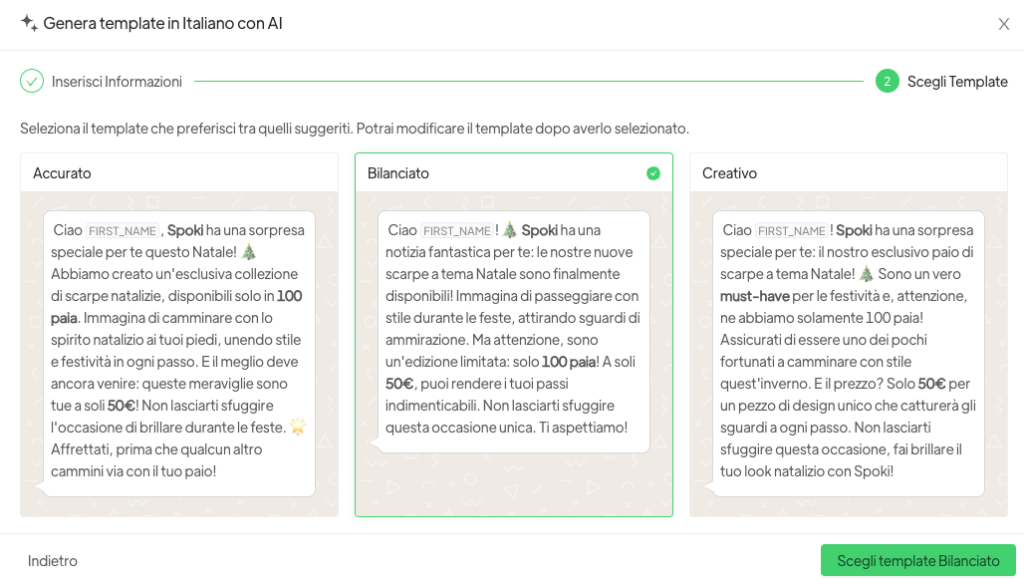With Spoki’s new artificial intelligence feature, you can get personalized suggestions for creating your templates quickly and efficiently.
To use the “Suggest Message” feature, go to the Template section of the Spoki platform, click on New (green button at the top), and click on Suggest Message, as shown in the screenshot below.
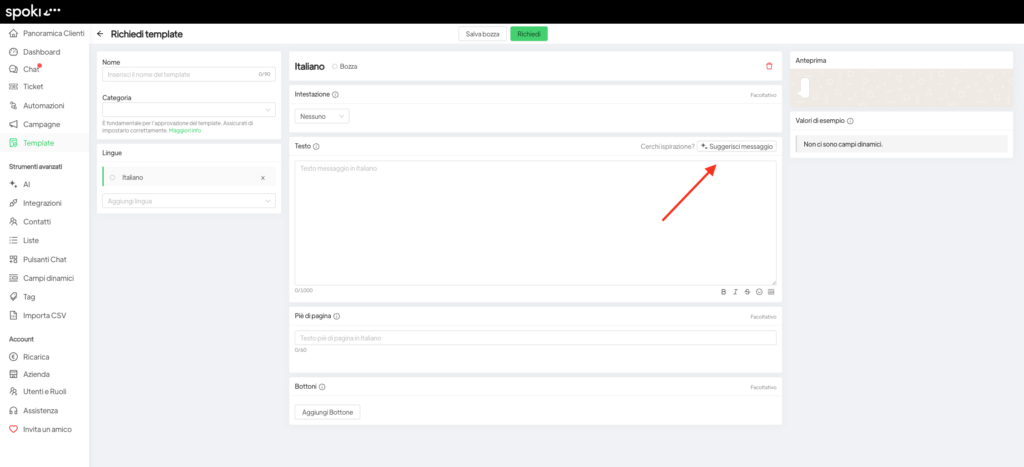
After clicking on Suggest Message, you will need to choose:
Template Goal: a brief instruction indicating the purpose of the content to be generated.
Description: additional information that can help the AI achieve the specified goal.
Tone of Voice: the tone in which the content should be generated.
Dynamic Fields: the dynamic fields you want to use within the template.
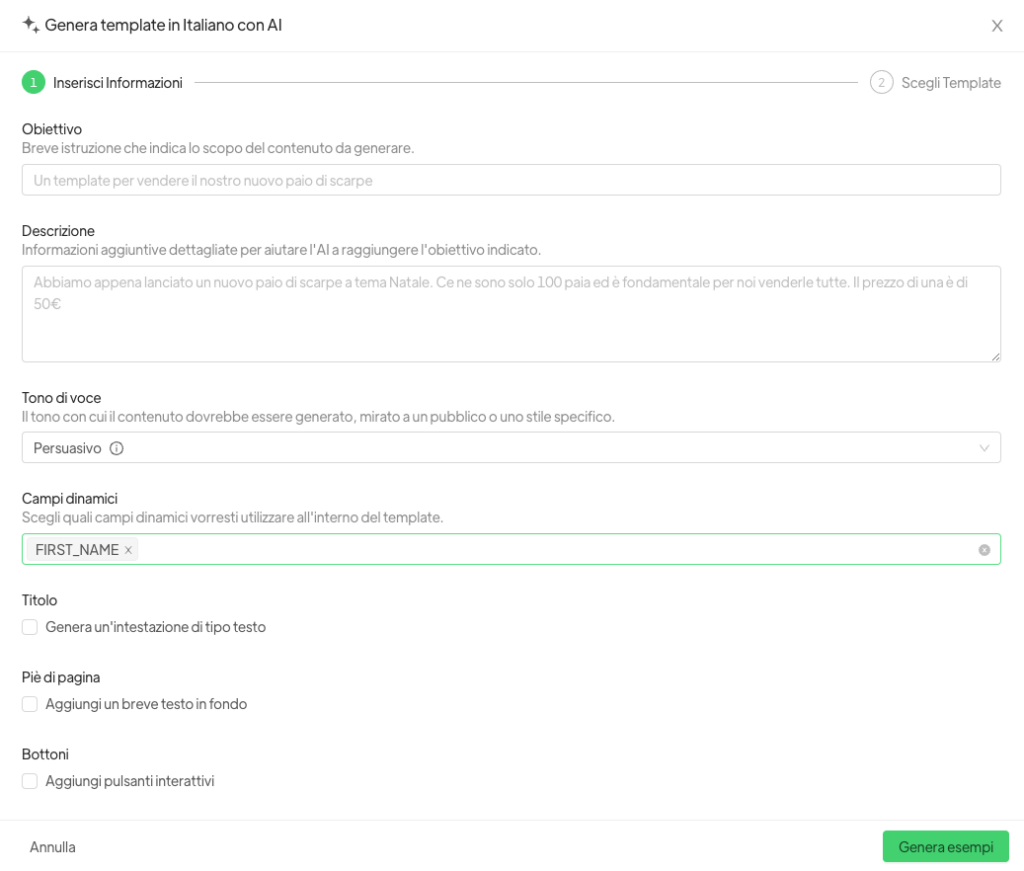
Finally, after providing all the necessary information to generate the template, the AI will propose three different types.
Each type will have a different style, allowing you to choose based on the communication style you want to adopt (after selecting the template, it can be edited).