Table of Contents
By integrating Spoki with Zoho Marketing Automation you can use WhatsApp in your Marketing Automation strategy, sending scheduled notifications to your customers.
- Azioni da compiere sulla dashboard di Spoki
- Click on “Automations” in the menu
- Go to the top right of the “Create” button.
- Press the “Add Startup Step” button and select “Zoho Marketing Automation”
- Copy the link that you will need to enter on Zoho Marketing Automation
- Enter a template as an automation step
- Press “Save”
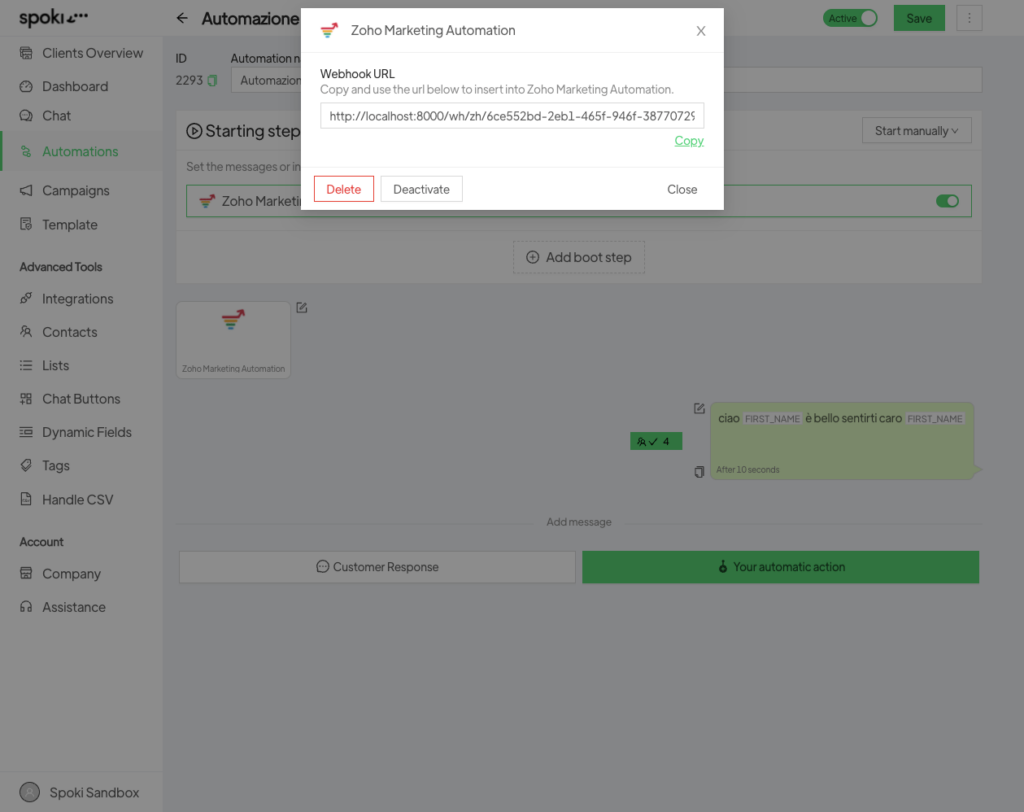
- Azioni da compiere su Zoho Marketing AutomationPotrai collegare Spoki con Zoho Marketing Automation tramite Webhook.
- Go to Settings / SPACE DEVELOPERS / Webhook.
- Click on “Create” and select “Lead”
- Create a Webhook with the following information:
- Name: Spoki
- Webhook URL: {insert webhook copied from Spoki above}
- Calls per hour: 1000
- Method of inquiry: Public
- URL parameters:
- email | campaigns field | CONTACT_EMAIL
- first_name | campaign field | FIRSTNAME
- last_name | campaign field | LASTNAME
- phone | Field campaigns | PHONE
- mobile | Field campaigns | MOBILE
- add any custom fields in the same way
- Save
- Go to Journey
- Create a new Journey or select an existing one
- Add a “Webhook” process
- Select “Webhook”
- Click on “Configure”
- Select the Webhook “Spoki” created earlier
- Save
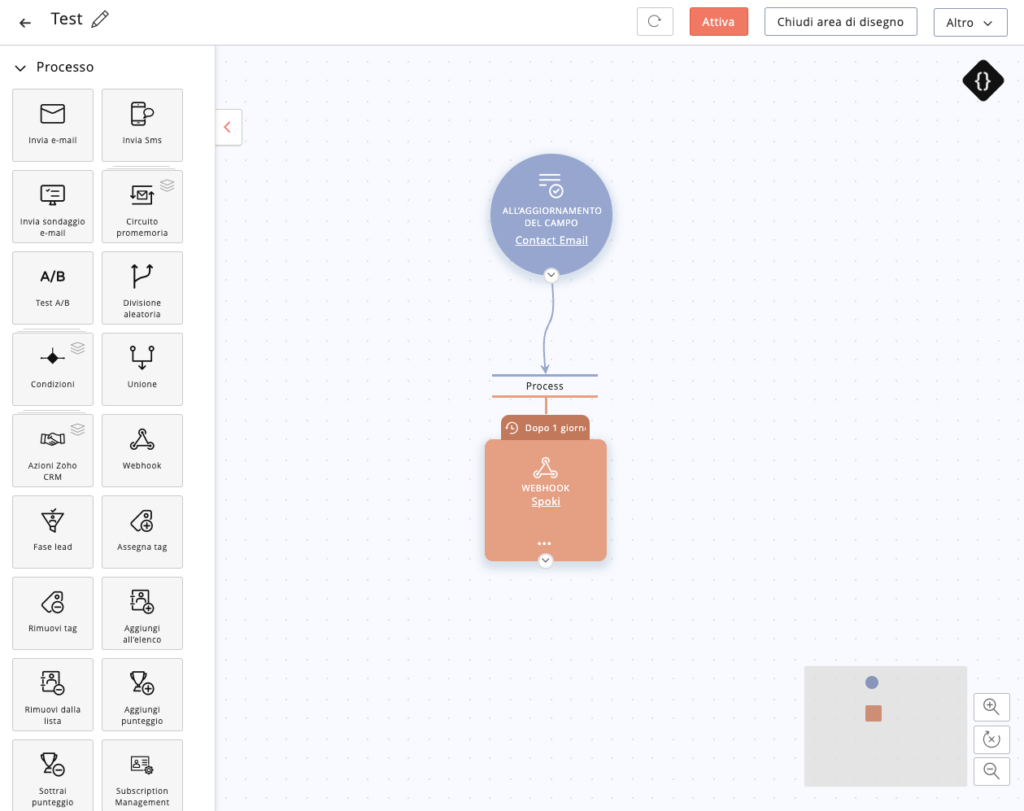
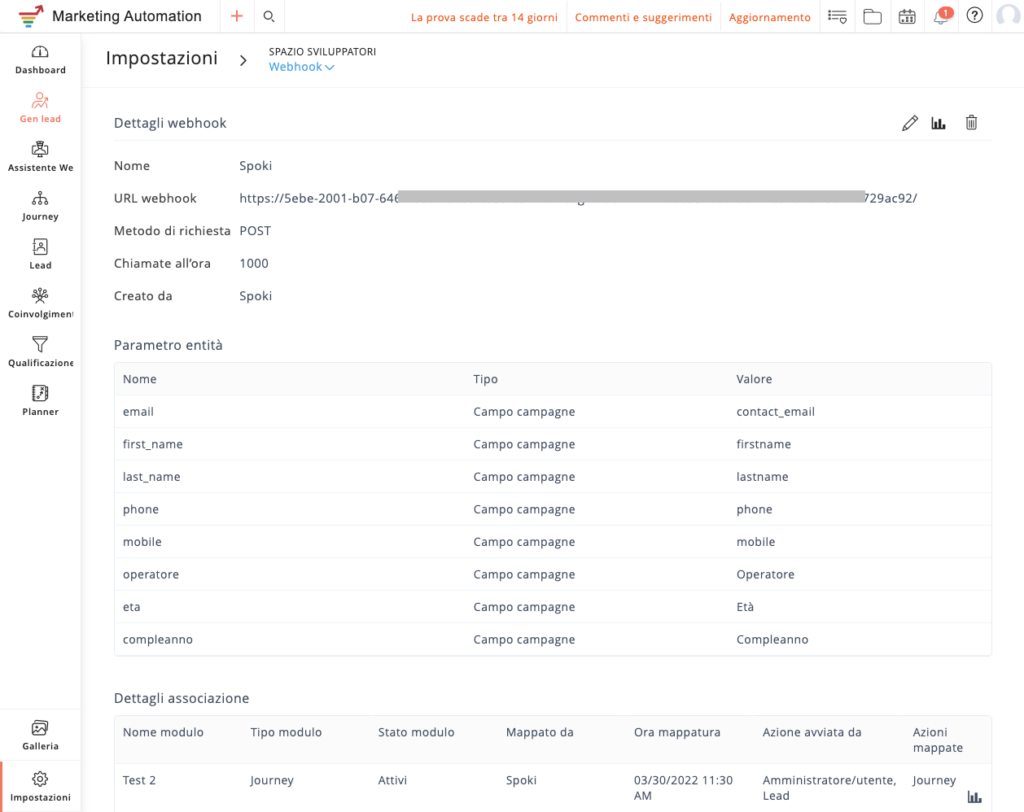
Related articles #
Integrating Spoki with Facebook forms.





