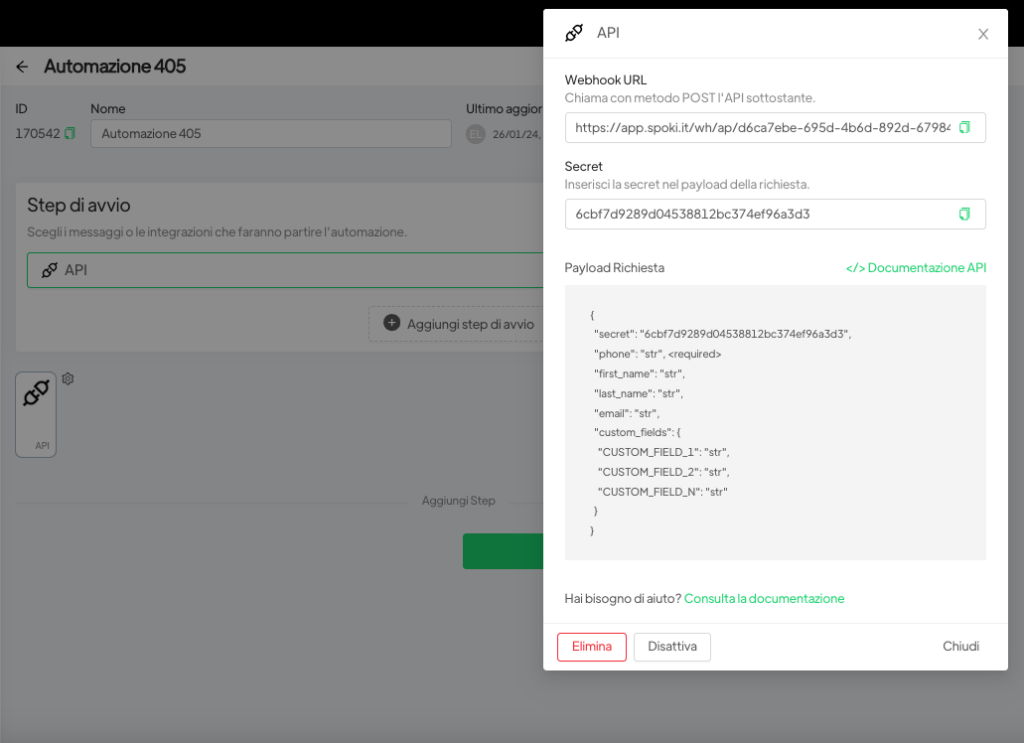Table of Contents
Spoki’s API allows you to send messages on WhatsApp or start automations whenever you want.
Consult or forward official documentation to your developer.
Start a Spoki automation by calling theAPI.
- Click on Automations in the menu
- Go to the upper right-hand corner on the “New” button.
- Give your Automation a name and click “Save”
- Press the “Add Startup Step” button and select “Integration” / “API Url”
- Click at the bottom on “Your automatic action”
- Under “Action Type,” select “Template.”
- Select the template to submit and click “Add”
- Press “Save”
- Copy the newly generated API URL and call it via API with POST method