This step will allow you to increase the number of users to whom messages can be sent within 24h
If your business is not verified by Meta, you can send messages to 250 different users within a 24-hour time frame.
To start the Meta business manager audit make sure to:
- access Meta Business Manager from an administrator profile
- verify that the Meta business manager id is the one corresponding to the one linked to the Spoki number
#
Meta Business Manager Verification #
#
Entering documentation for verification #
Facebook/Meta needs to verify your corporate identity.
Log on to Security Center > click on Start Verification (see image below).
Direct link: https://business.facebook.com/settings/security
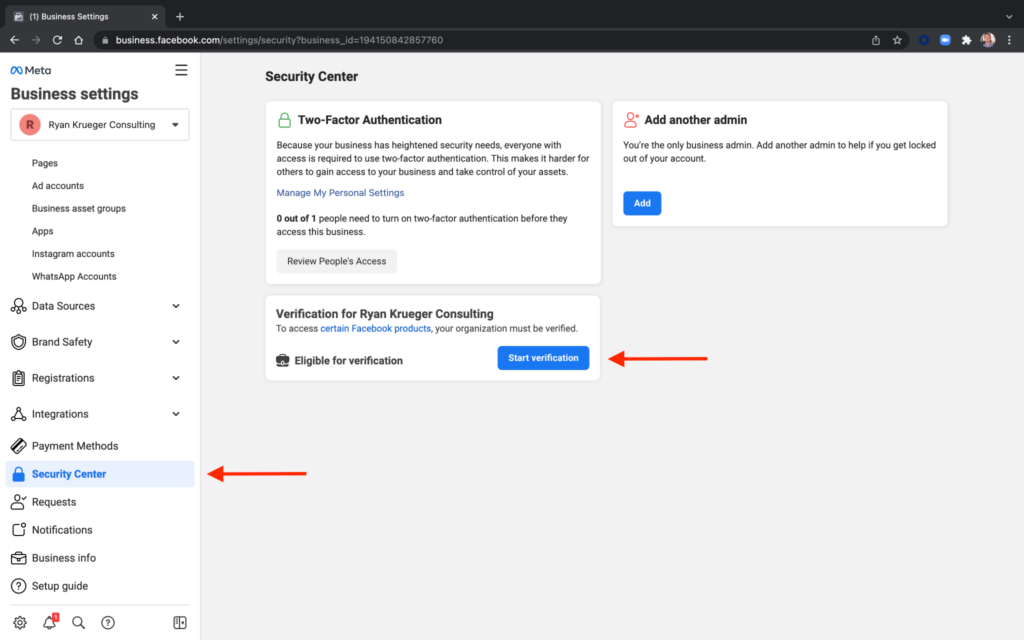
To carry out the verification you will be asked for some documents such as a business view, a phone bill of the number entered in the Meta business Manager information
(N.B. this number may be different from the number you chose to activate on Spoki), possibly electricity/gas bill or company bank statement.
These documents must be in the name of the business name and must have the same address as the registered office or place of business on the visura.
This documentation is used by Meta to verify the actual existence of the company that is requesting WhatsApp service activation in order to keep the channel clean and free of fake companies that only want to send SPAM.
Meta periodically changes the information needed for this verification. We therefore refer to Meta’s official documentation:
https://www.facebook.com/business/help/2058515294227817
It takes about 5-10 minutes to complete the verification and up to 3-15 business days for Facebook to review.
Facebook will send an email/notification when the verification is done, we still recommend that you access the Meta business manager section > security center from time to time to check the verification status.
If the audit remains in “checking in progress” status for more than 15 days, we ask you to request assistance from Meta or contact us.





