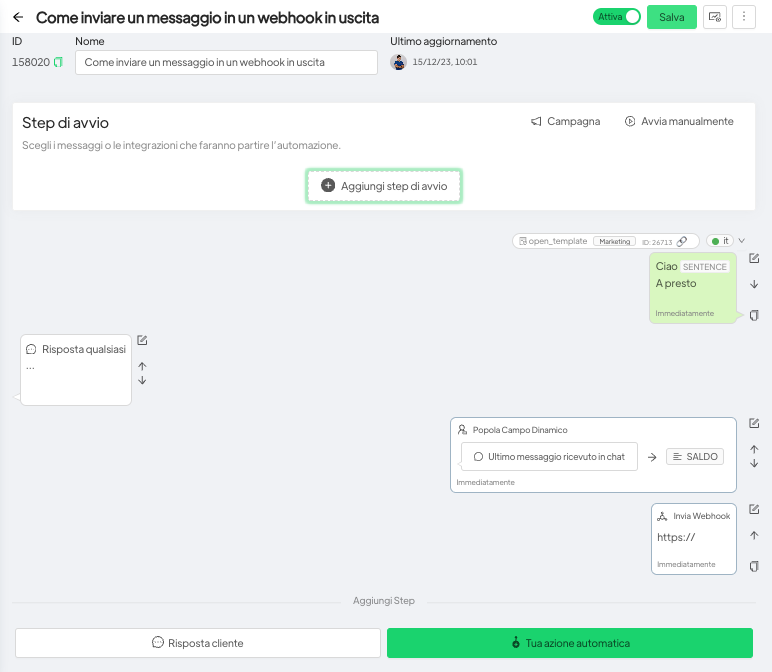With Spoki you can track messages in response to a message sent through an automation.
Go to the Automations section, create “new” and click on “Your automated action” and add the first step of sending message template.
Next, add “Any Response” so that the customer’s response is tracked in the automation.
The next step is to “Populate Dynamic Field”: this feature allows you to save within a dynamic field (created specifically to save customer responses-Dynamic Field) the contacts’ response following the sending of a message.
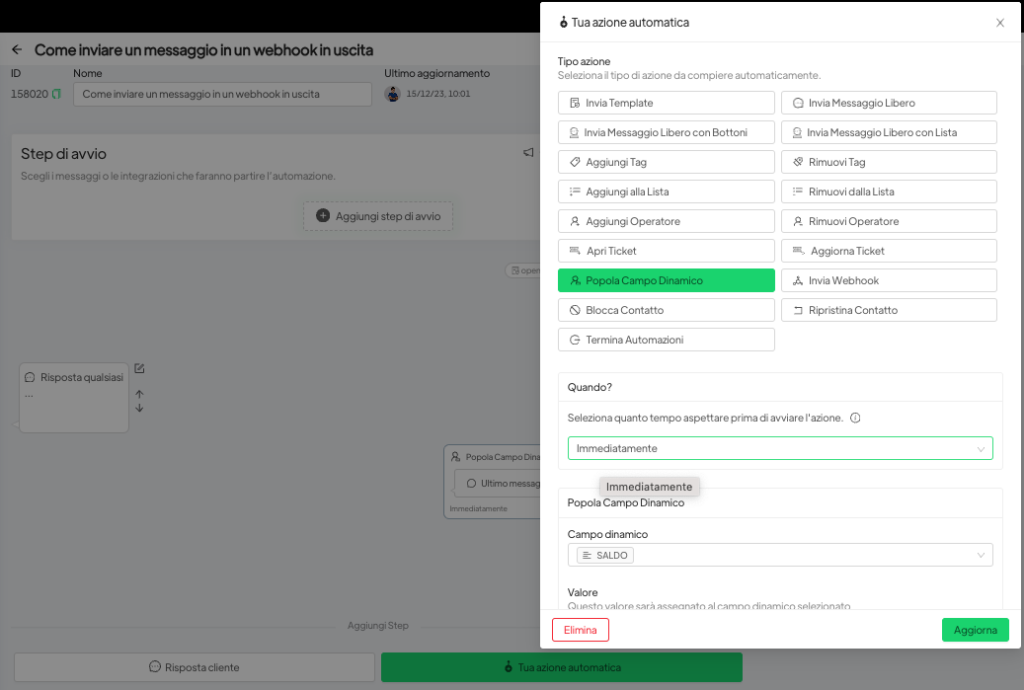
Finally, set the Send Webhook step by indicating where you intend to report the contact and response information given, outside Spoki.
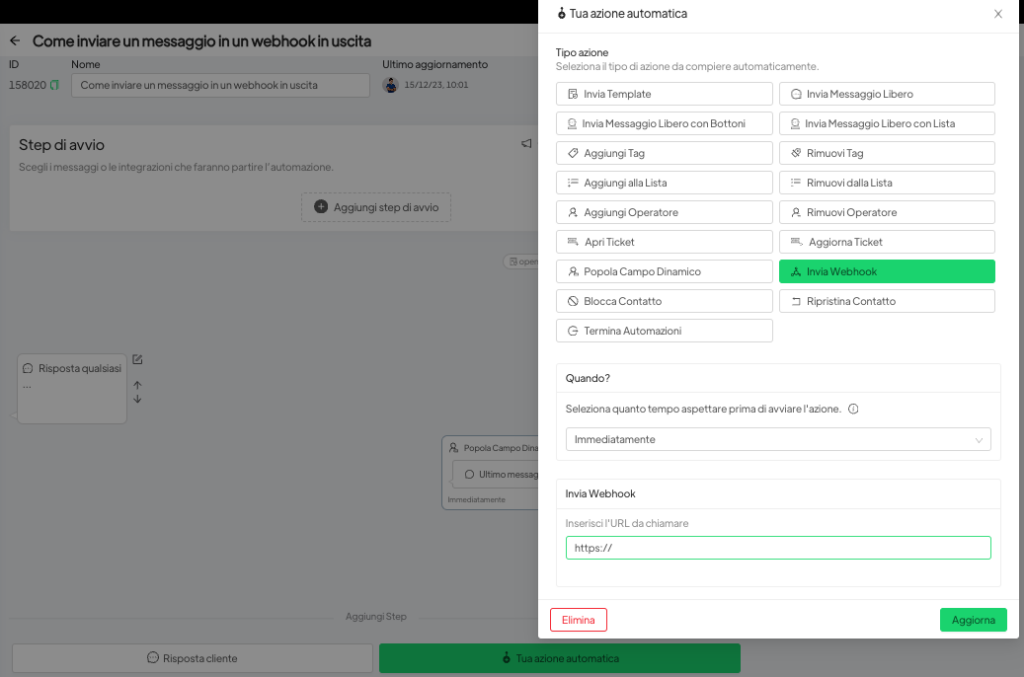
Warning. Spoki will only record in the dynamic field the first response given by the client, so if you want to track any multiple messages, it is necessary to reiterate the last steps starting with “Any response.”