Within the chat section, for each message there is the user’s profile picture or the initials of the last name of the user who sent the reply message.
If it was an automation that you set up on Spoki that responded, there will be the Spoki logo.
The following is a sample image:
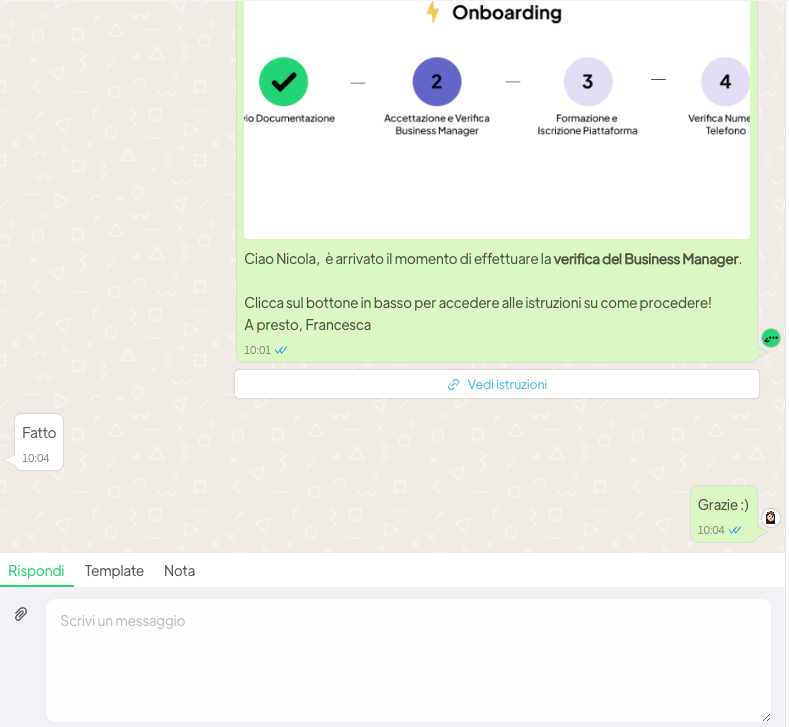
The little circles to the right of the green message (the one sent from Spoki’s platform) inidcate the user who sent the message.
By hovering the cursor over the circle you can get the detail of the email of the user who sent the message.





