To create new users or change their roles access the “Users and Roles” menu section.
Add a new user #
Click in the upper right corner on “Add,” the following window will open and follow the instructions:
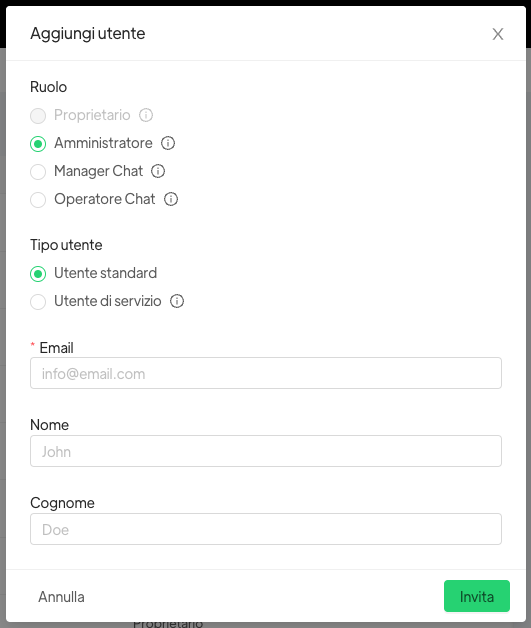
There are four types of Roles:
Owner: a user who has total access to the resources and services for the specific account;
Administrator: a user who has access to all platform features but cannot remove or add a proprietary account;
Chat Manager: exclusively accesses chat menus, lists, tags, contacts and dashboards. Therefore, he will not be able to access automations, campaigns, integrations and templates. This operator has the ability to access all chats and can sort them among chat operators.
Chat Operator: accesses the same menu as the Chat Manager, but displays only and exclusively the chats/contacts assigned to him/her. (Chats can be assigned to the chat operator by anyone in a higher role and can be done directly from automation or manually in chat/contacts)
User types:
Standard user: traditional user of the platform;
Service user: user who can authenticate in iframe using API;
To change the role of an already registered user #
Select the desired role in the drop-down
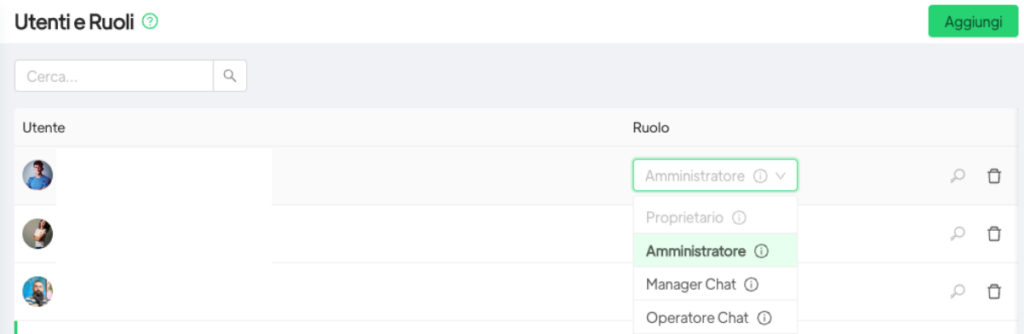
Related articles #
How to update Spoki’s WhatsApp profile





