If you use a List, and therefore a campaign, as your automation startup step, you can track not only those who take the action suggested by you in the template buttons, but also those contacts who do not take any action.
How?
Consider the “Start List” in this list (which you can put in the Campaign) are the contacts to whom you want to send a communication. You have identified two call-to-actions (CTAs) in the communication, which in the example are Technical Assistance and Consulting.
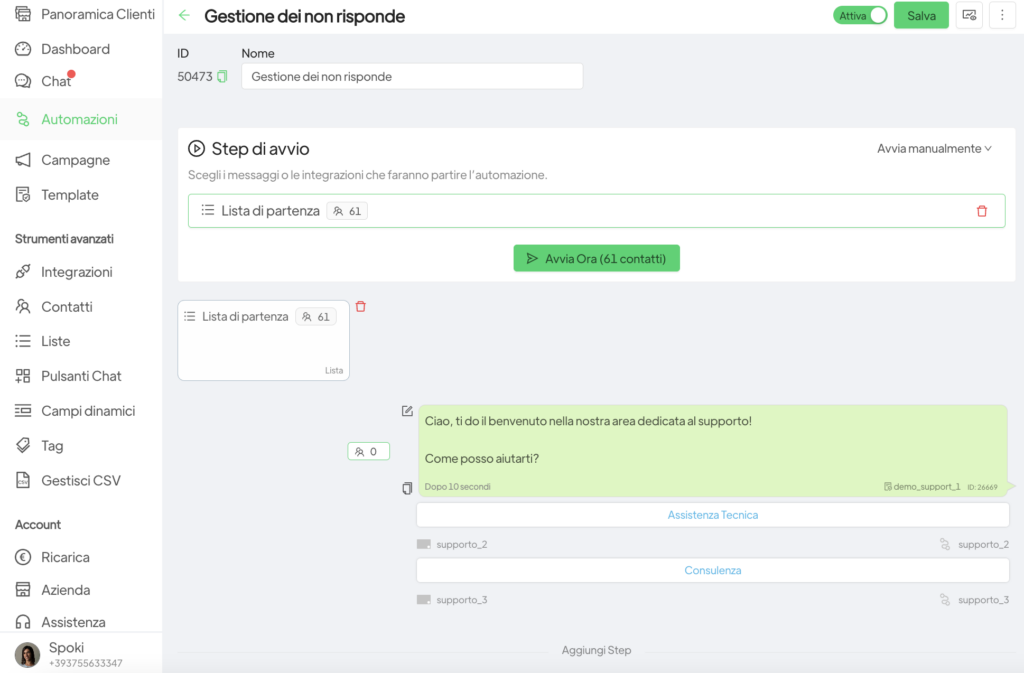
Other client response automations need to be linked to each button linked to the template. For clients who click on these two buttons, we ask automation to remove them from the original list.
Click on Your automatic action >> Remove from list >> select starting list.
I perform this operation on both automations linked to template buttons.
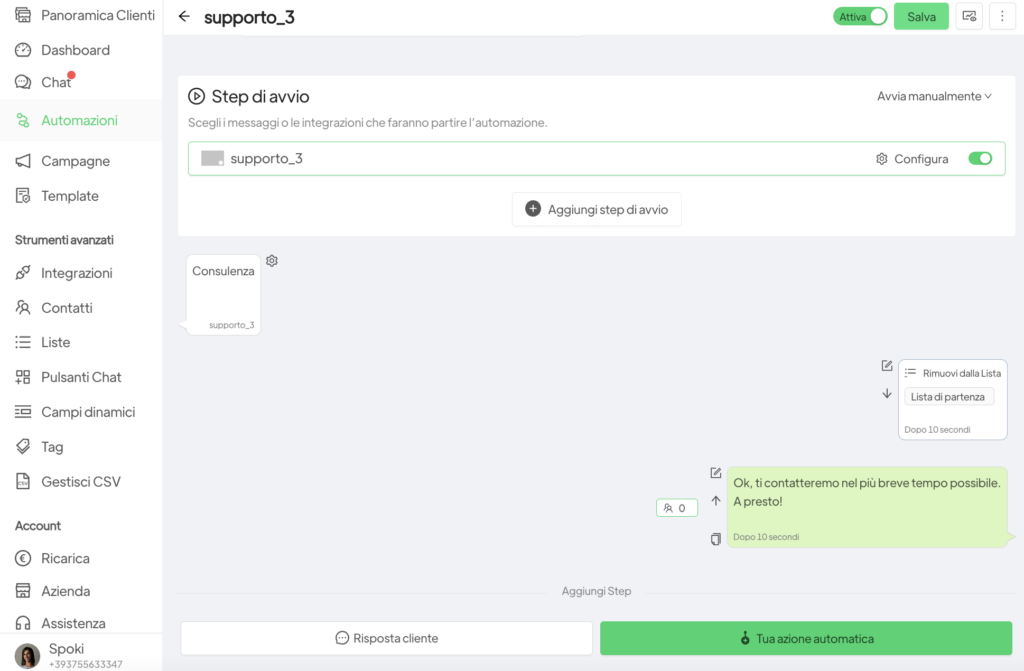
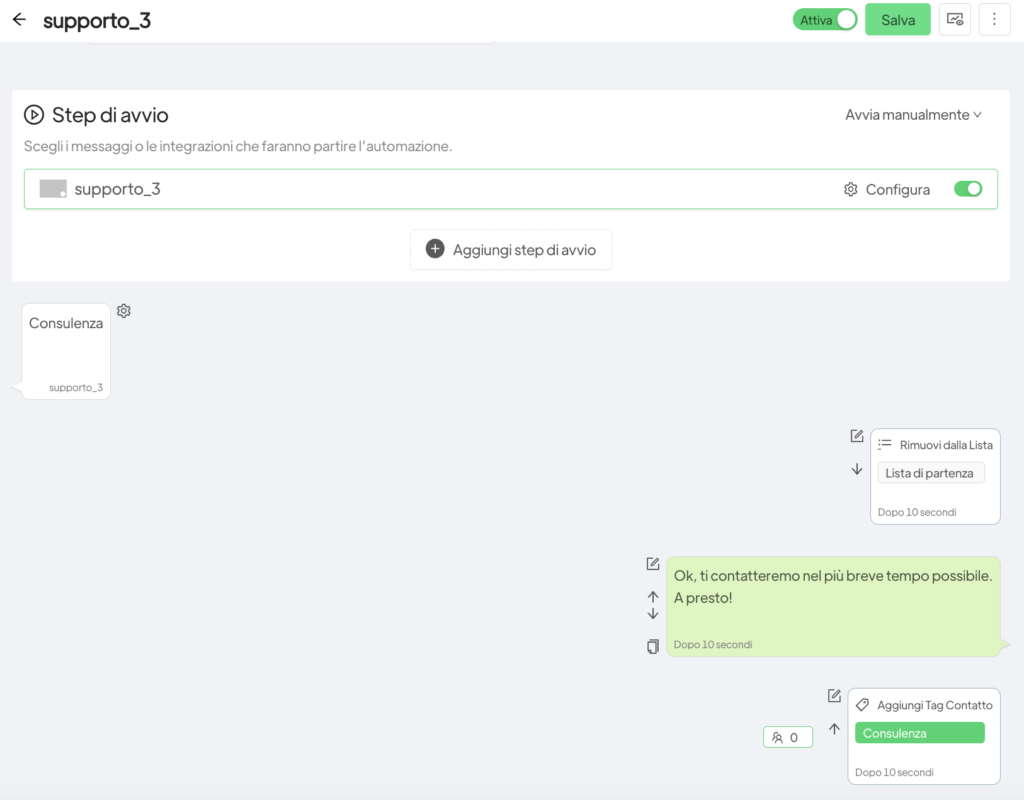
In this way, by difference, all contacts who did not click on either the first or the second button will remain in the original list. You can then use this new list to take recovery actions on contacts who have not clicked on the buttons.





