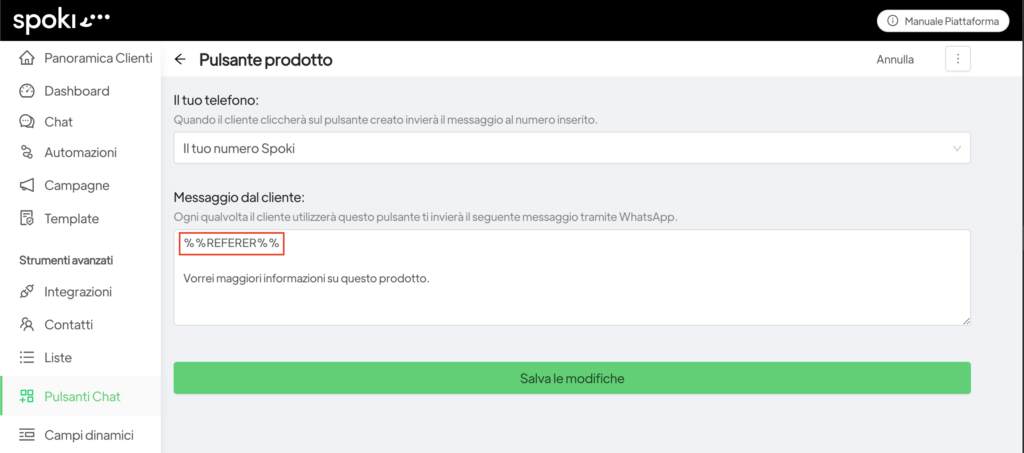Table of Contents
Follow this guide to add the Spoki fixed button to your Shopify site.
1. Access your theme’s code
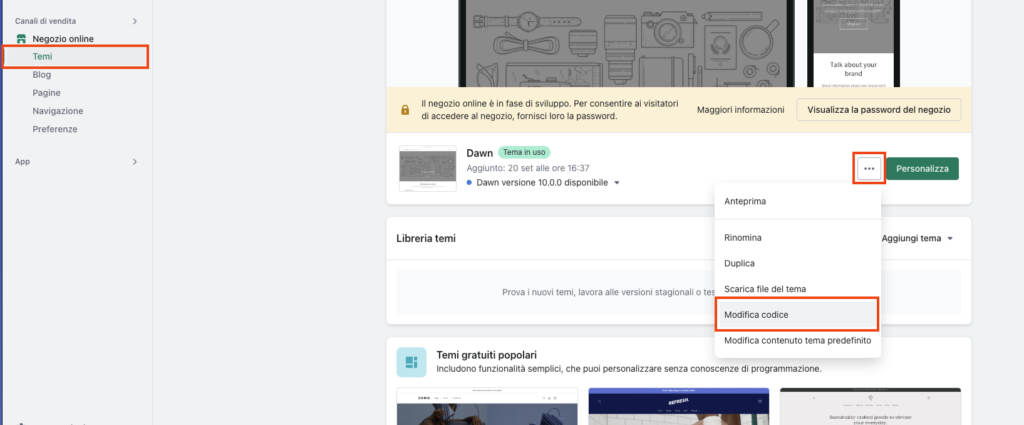
2. Select the footer file
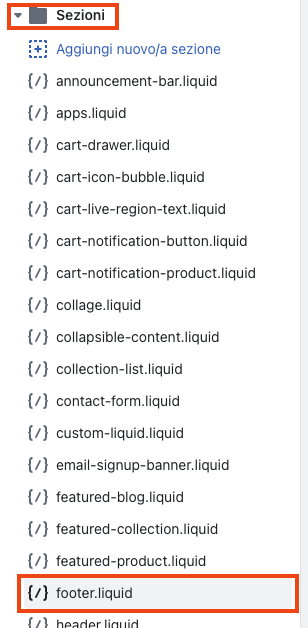
3. Copy the button script from Spoki
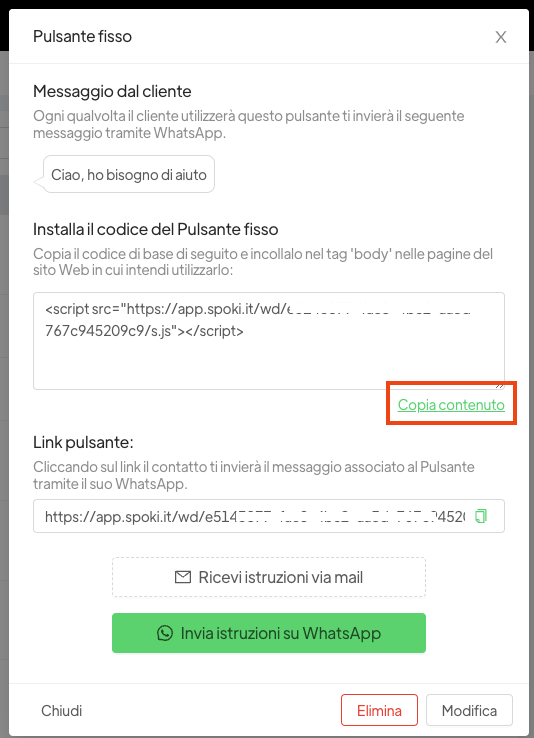
4. Insert the script before the footer closes
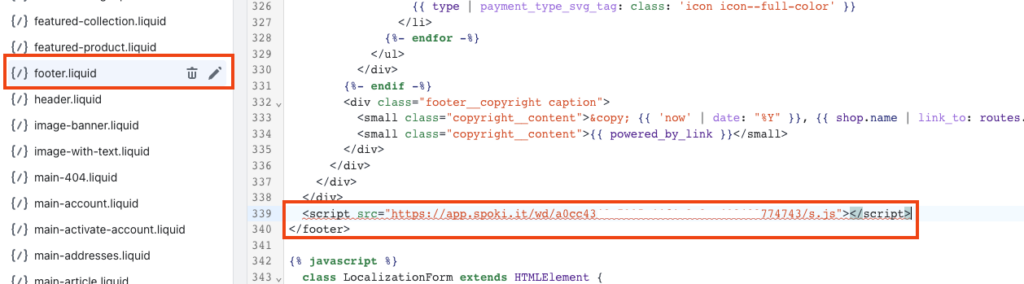
5. Save 🎉
Do you want to include the url of the current page in the message? #
With Spoki you can also get the referral url directly in the message, which is very useful if you plan to put the button on the product page. Here’s how to do it:
- Create a button or edit an existing one
- In the field “Message from customer” enter the dynamic field “%%REFERER%%”
- Save