It is possible to segment clients to whom you want to send certain messages in the Automations section of Spoki.
In order to segment customers you need to, create a new automation by clicking on Automations >> New and send the template to the customer list by clicking on “Your Automations Action” >> Send Template
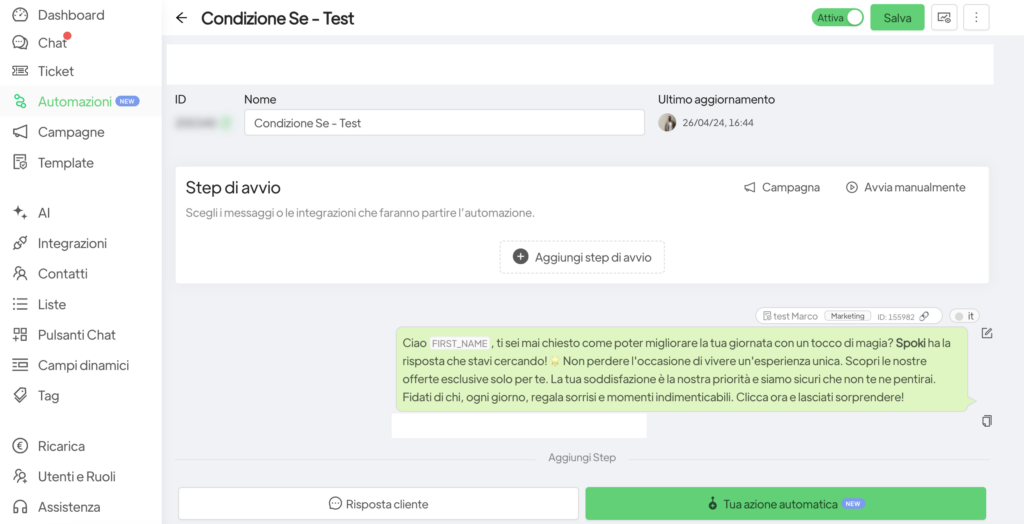
Then by clicking on Your Automatic Action you will be able to select the Condition If step.
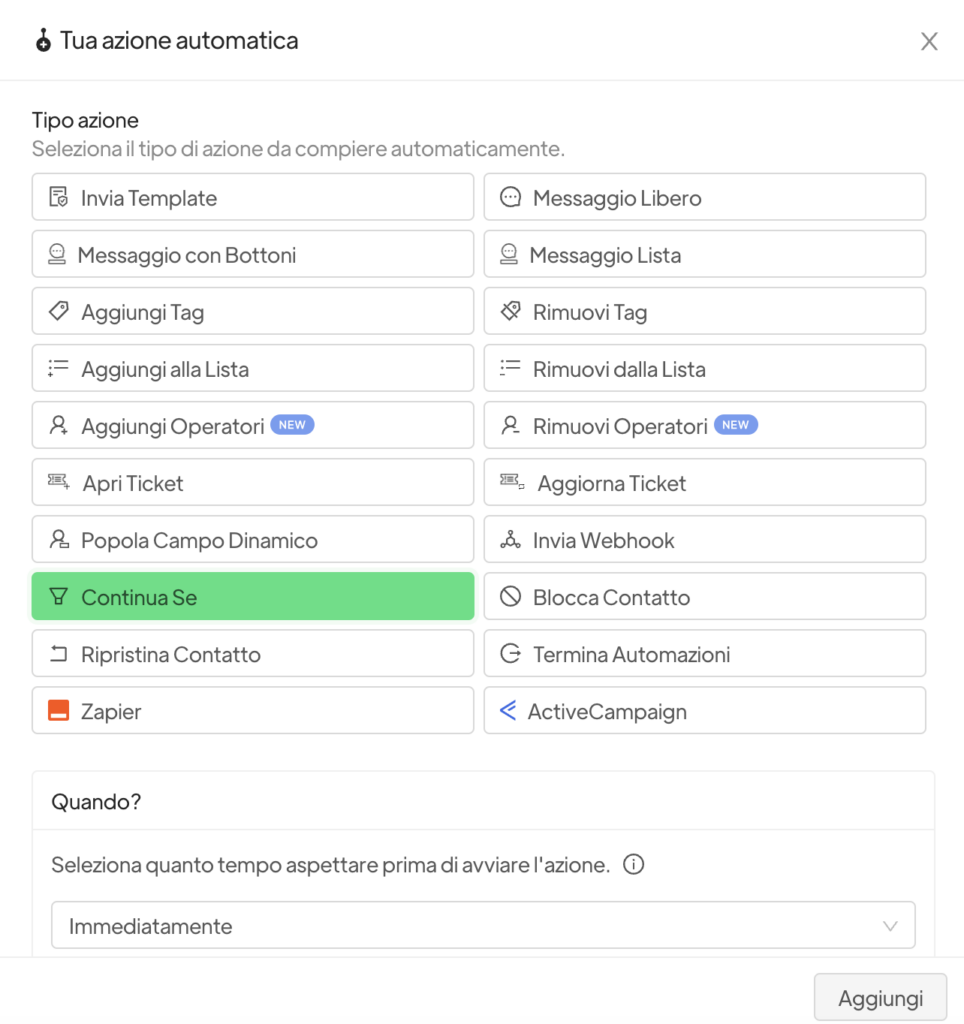
This step will allow you to segment the customers and choose to whom you would like to send/for whom you would like to run the following automation.
You will be able to segment the automation through various conditions:

Customer Master: you can continue/terminate the automation for customers with a specific First Name/Surname/Telephone Number/email.
Dynamic Fields: you can run automation for customers who will have/not have a determined value within the selected dynamic field.
Tags: you can continue/terminate automation for all contacts that will have the selected tag
Lists: you can continue/terminate automation for all contacts in the given list.
Tickets: you can continue/terminate automation for all contacts that will have the indicated ticket status or priority.
Operators: you can continue/terminate automation for contacts that will have the indicated operator assigned.





