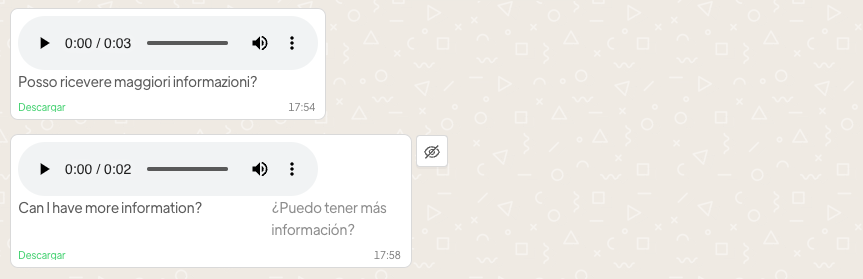It’s possible to transcribe and translate customer voice messages through Spoki. If a customer sends a voice message, a symbol with a microphone will appear next to the message.
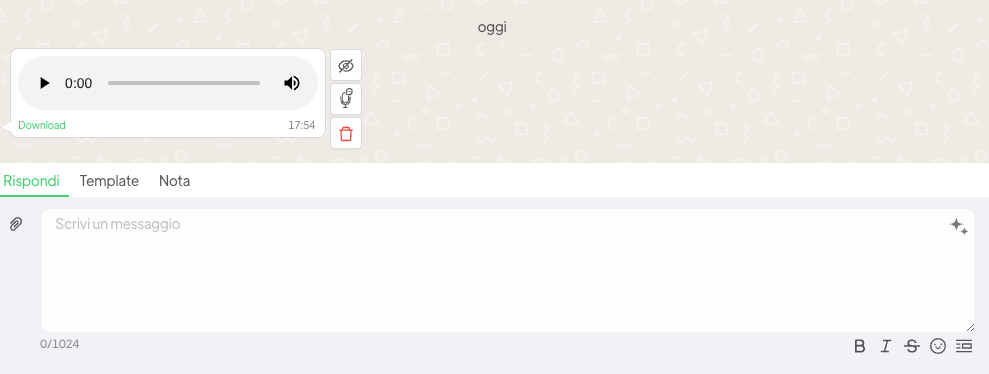
After clicking on the symbol, the transcription of the customer’s voice message will appear.
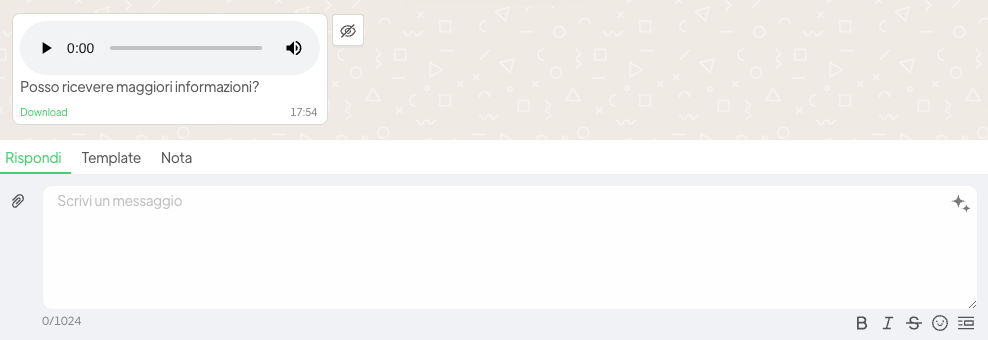
If the customer sends a message in a language different from the one set in the Company section of the account, it will be possible to translate the message by clicking on the button on the left.