The dynamic field is a variable field that the platform automatically recognizes and populates with the customized value, at the time of sending messages, with data about each recipient.
From the Dynamic Fields menu you can create new fields according to your specific needs.
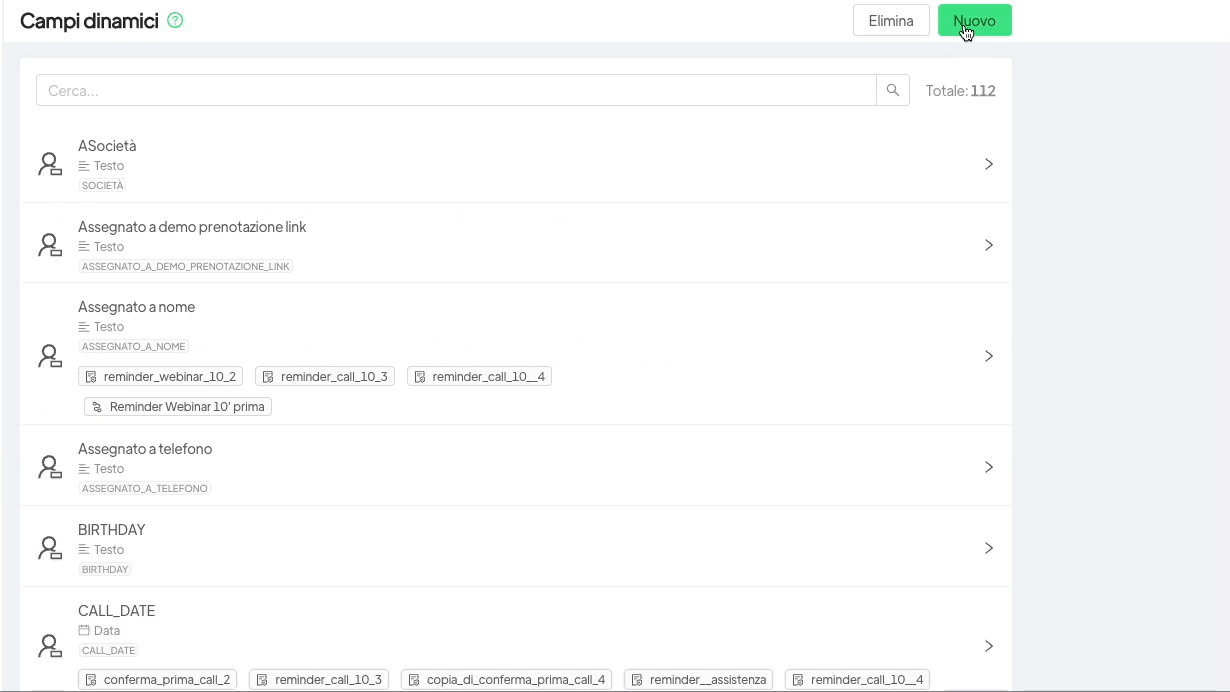
It will be sufficient to write in the “Name” field the dynamic field we intend to create e.g. LINK. and indicate the type of information that will be inserted inside (text, dates, or Date and Time)
In the bottom ON/OFF button you will need to mark ON if the dynamic field is to be associated with the contacts on Spoki (e.g., if you want to upload csv files with a specific dynamic field that you want to populate) otherwise by indicating OFF, the value of the dynamic field can be populated by external software that will act as a trigger for the automations.
Dynamic fields within templates are inserted between the double percentage symbol e.g. %%NAME%%.
In order to trigger automation when an event occurs (e.g., reminder of a webinar) for each contact, it will be necessary, for example, to populate the dynamic field with date and time. By entering this information and activating the specific automation (see the automations section) it will be possible to send a message to each contact at the time strictly related to each of them.
Related articles #
How to write a template with dynamic fields





