You can link WhatsApp via Spoki to Facebook traffic or interaction campaigns.
In this case, our goal will be to have users interact with our business via WhatsApp message.
As step 1
Create in Spoki platform the link containing the pre-filled message that the user will send shortly after opening the chat.
We then go to the Spoki platform
- let’s open the chat buttons section
- we create new chat button
- we select the type
- we enter the text we want to appear to the user
- we generate the link
For more details on creating the chat button click here.
Step 2
We create the Facebook campaign and choose the target: select traffic campaign.
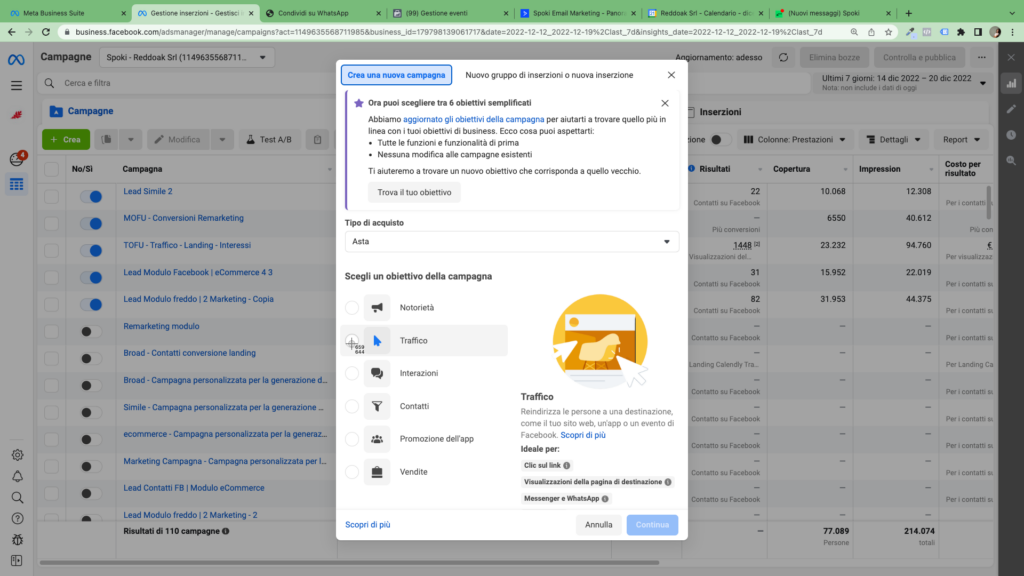
Step 3 Configure the campaign
Let’s set it as a Website conversion event
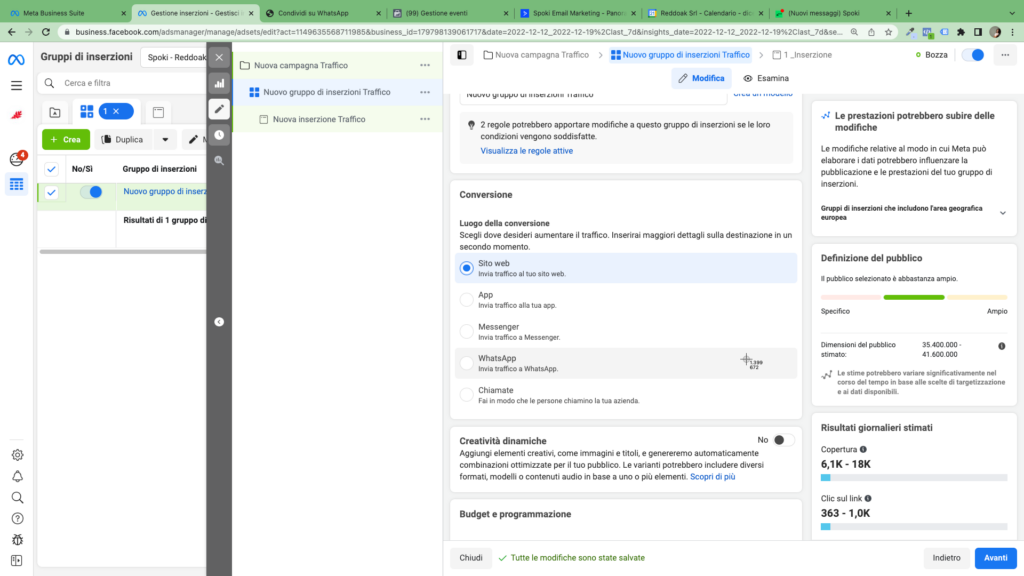
We select in the Optimization and Publication section the Click on link option.
This will identify the click on the link as achieving the goal for Facebook. This solution is the simplest if we want to juxtapose a Facebook sponsorship with the ability to contact the company on WhatsApp.
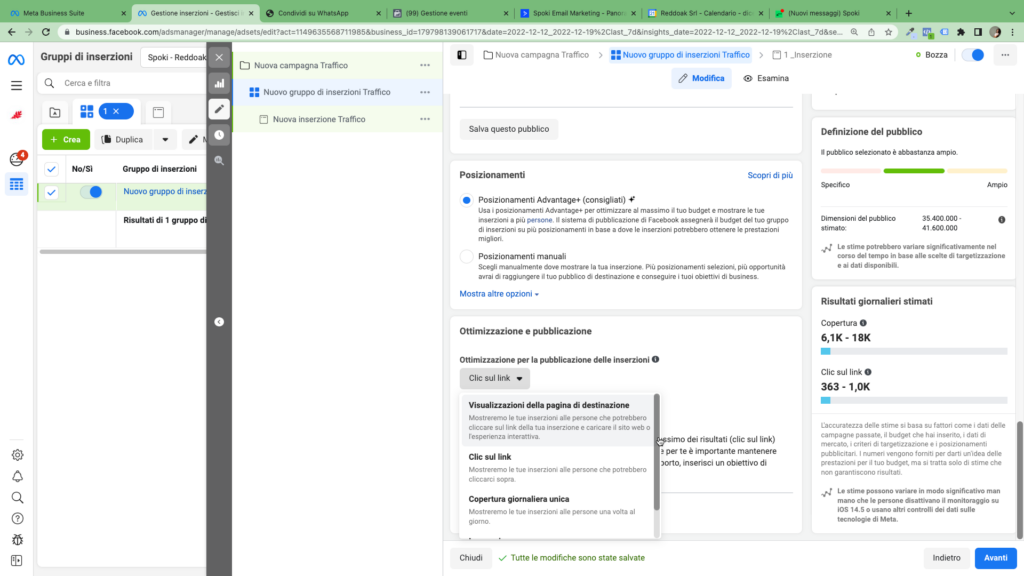
In creating the advertisement, we place the link generated by Spoki in the “Website” section, Website Url.
This section will work on the textual and graphic aspects of the advertisement, creativity. It is advisable to include within the text a reference to the WhatsApp chat, so that a user who clicks on the link is aware that he or she is initiating a conversation toward the company.
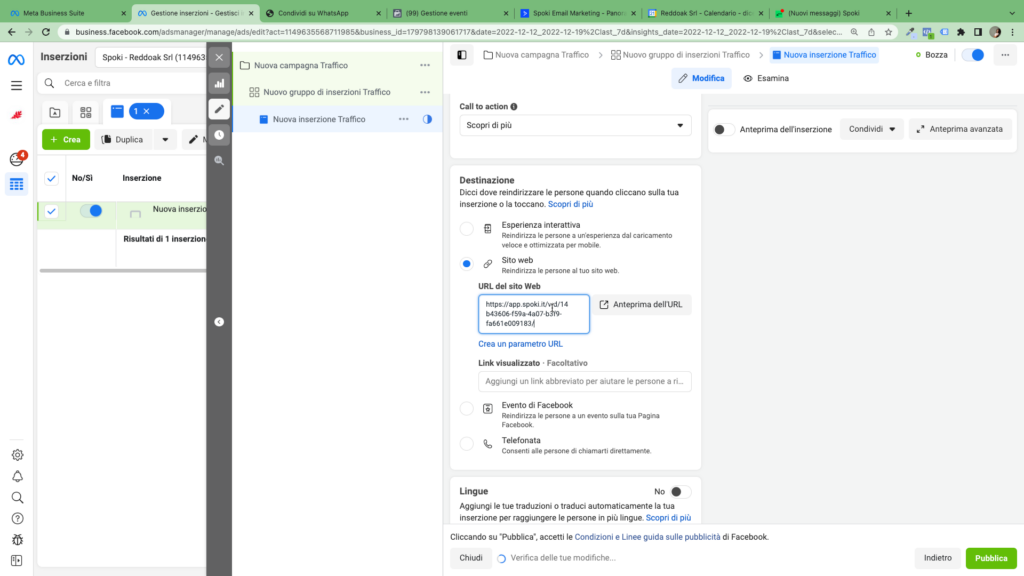
We test creativity by sending a Facebook notification to our profile. We open the notification from Smartphone and test the automation.
The same process can be done with “Interaction” campaigns. What we must always keep in mind is the ultimate goal we want to pursue through these campaigns.
Once we have determined what we want to achieve, we can choose the most reliable Facebook campaign and link it to Spoki.
If our goal is to send a WhatsApp message with Spoki post-completion of a form, we must compulsorily use Zapier to connect the two tools.
Related articles #
Integrating Spoki with Facebook forms.





