Through Spoki, multi-language messages can be sent through a single submission.
In particular, you should request the template to be sent in all the languages with which you plan to contact your customers. Once the template is approved, for all translations, you will be able to send the message.
Based on the international prefix of the contact, Spoki will automatically send the message in the correct translation.
Specifically, Spoki will perform the following checks for sending the message:
- Search specific translation of the international prefix e.g. prefix +33 will send the message in French translation;
- in case there is no specific translation (French in our example), it will send the English translation;
- in case English translation is not available, Spoki will send the message in the default language set on the platform (in the Company section – see image below)
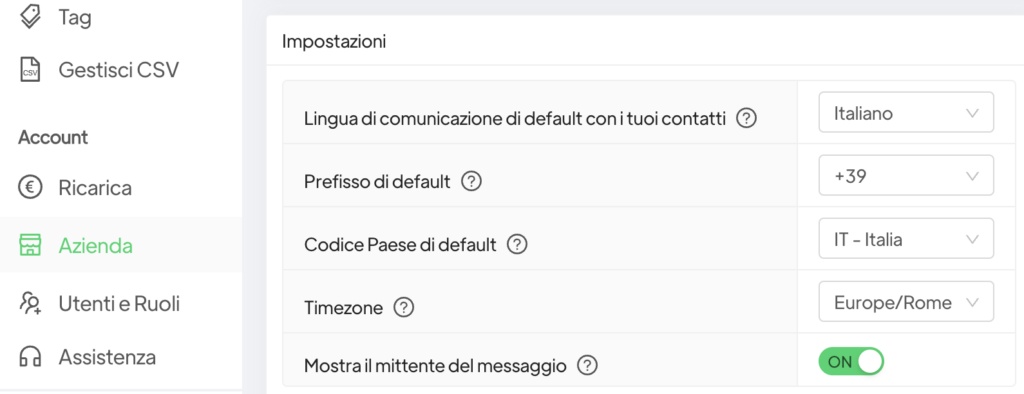
Once you have requested the template you can set up your automation normally. Simply create a single automation containing the multilingual template, and the automation itself will send the correct translation based on the recipient’s country code.
Warning. In case the template message you want to send includes buttons:
- if the button response message is a TEMPLATE: you can request the template message in multi-language and insert it into the automation, which will have all possible button responses in all translations as the start trigger.
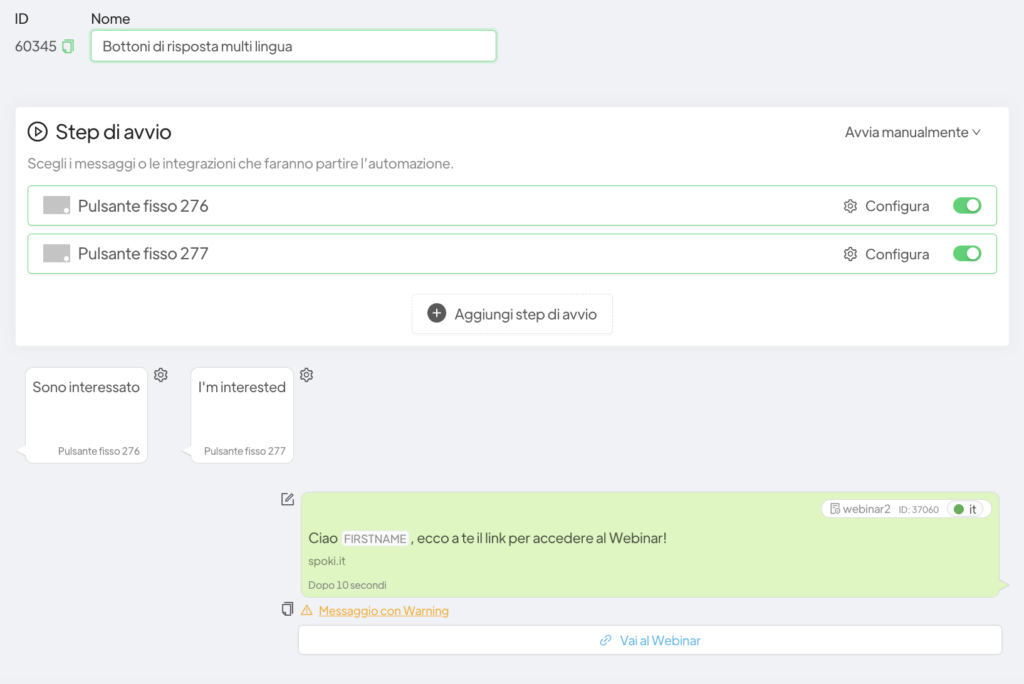
To add button translations click on “add startup step” and select the item message received from client. Basically, while for Italian you can click in the first automation, under the button on Create Automation, for the buttons in the other languages you have to write the trigger yourself by selecting in the automation with the answer to the button on “Add Start Step,” writing exactly the wording given on the buttons created in the template.
2. If the response to the button is a FREE message: then a response automation will need to be created for each button for each translation. So the source message you send will be only one (template with the buttons), while the response message to the various button translations must each be inserted into a different automation with “message received from client” start trigger, thus creating an automation for each translation.
NB: for nations such as Switzerland for which the same prefix +41, may correspond to more than one language (e.g., Ticino – Italian language) you will have to for these contacts also specify the Language in the master data of each individual contact. The language if specified prevails over the international prefix.





