Through Spoki it is possible, once an automation is started, to send a webhook with contact information to another tool.
This functionality is possible through the use of Zapier (a paid tool external to Spoki).
Below is an example of the steps to be taken (Spoki – Zapier – ActiveCampaign link):
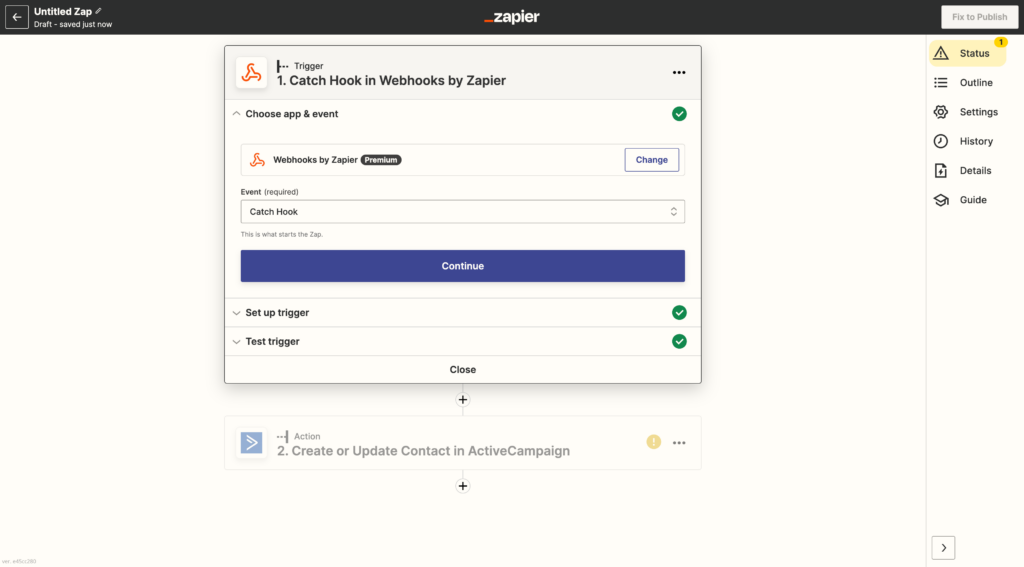
Select Webhooks on Zapier; Event type “Catch Hook.”
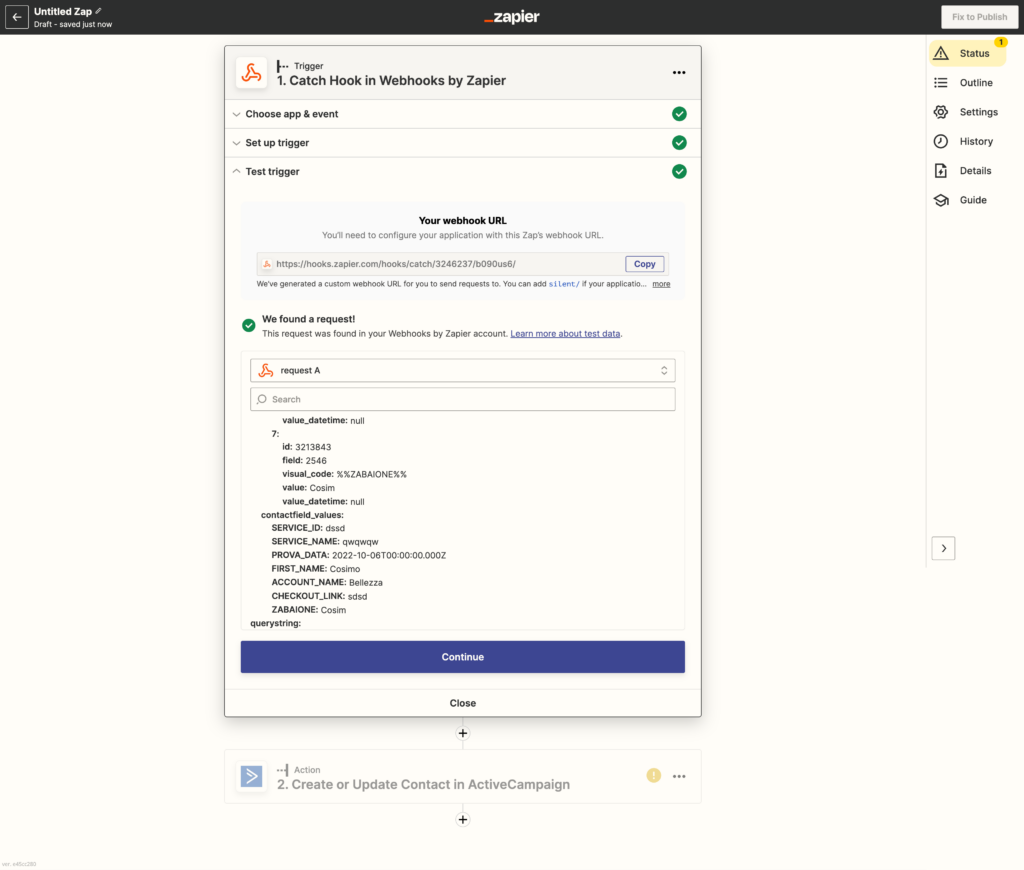
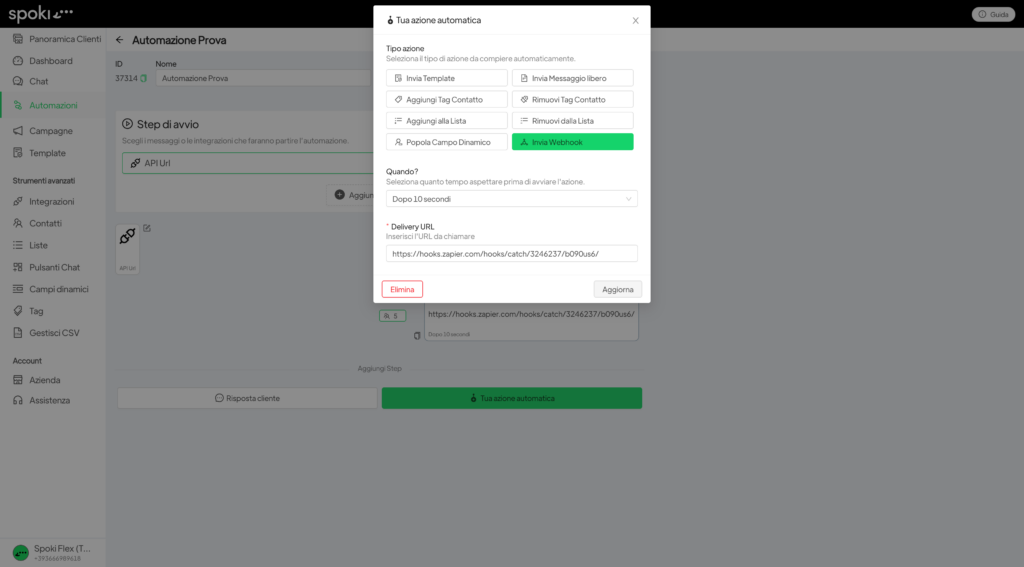
It is suggested that you conduct a test by manually initiating automation to your personal test number (add text on the dynamic fields of the test contact so that they can be found on Zapier). This way on Zapier you can see the information sent by Spoki and check it.
In the last step, go back to the zap to link the dynamic fields you want to export to your Active Campaign management system
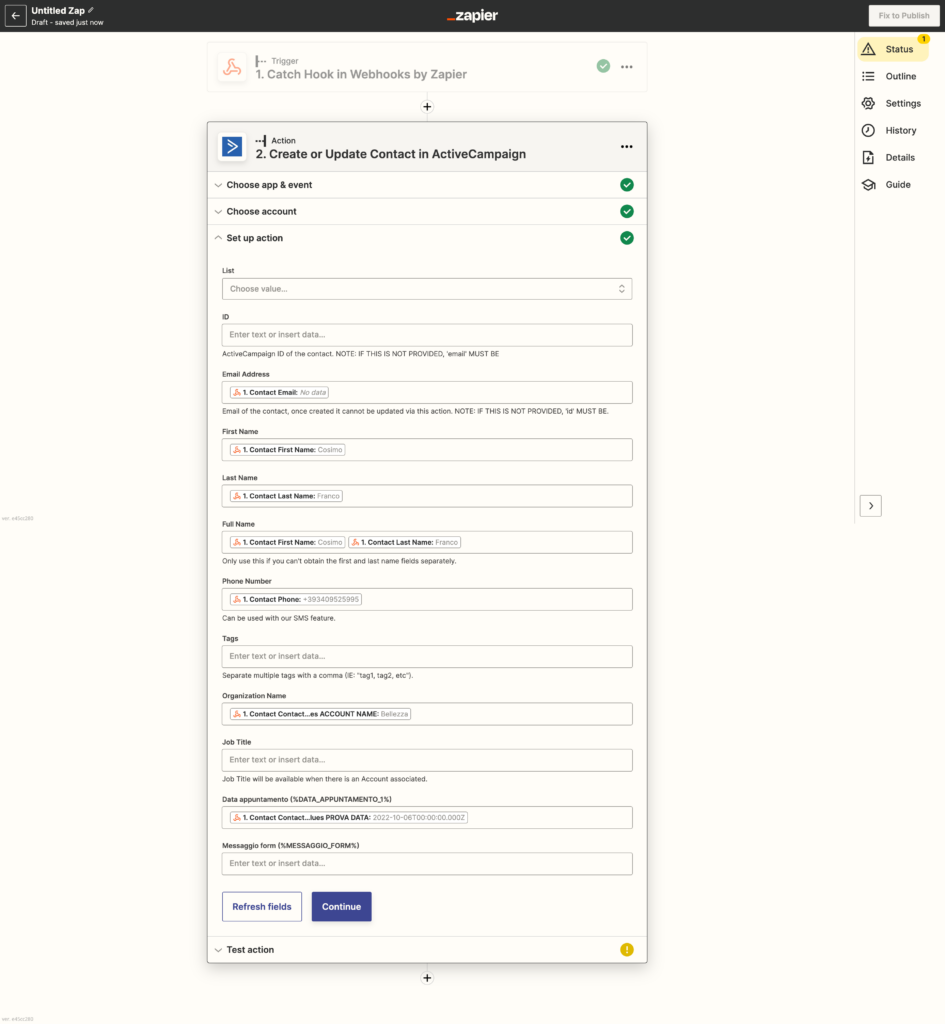
Once the fields have been selected, all that remains is for you to do a final test to assess the correctness of the entire flow.
Related articles #
Integrating Spoki with Webhooks





