WhatsApp constantly monitors the quality of the messages you send and the health of your account.
We give visibility of WhatsApp status within the dashboard.
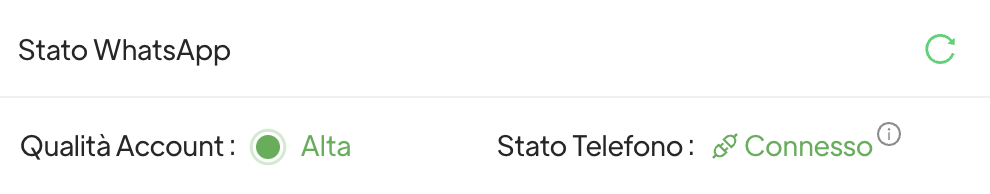
Account quality #
The quality of the account can be:
- High
- Media
- Low
The quality of the account depends on several factors. The most important is the feedback WhatsApp customers who receive your messages give.
For example, if someone who receives one of your messages immediately blocks you or even marks you as spam, WhatsApp interprets this as a negative signal. If so many customers behave this way WhatsApp lowers the quality of the account.
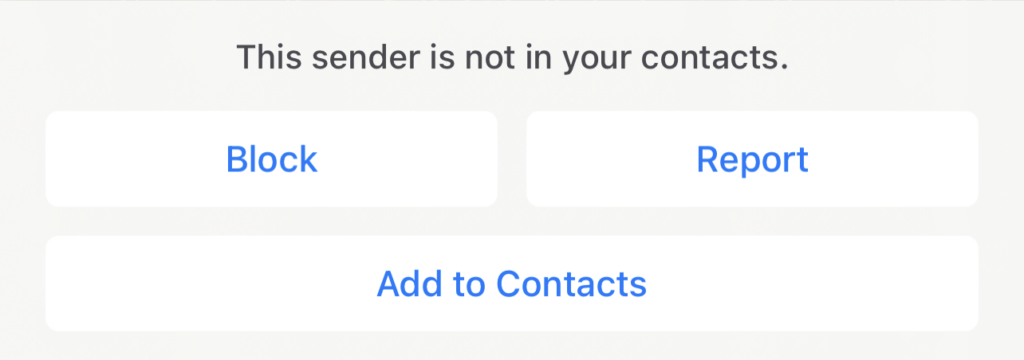
Beyond this possibility WhatsApp asks for feedback regarding your template messages, thus giving all clients the opportunity at any time to report unwelcome messages. Feedback given by the customer is expressed by giving a rating of 1 to 5 stars.
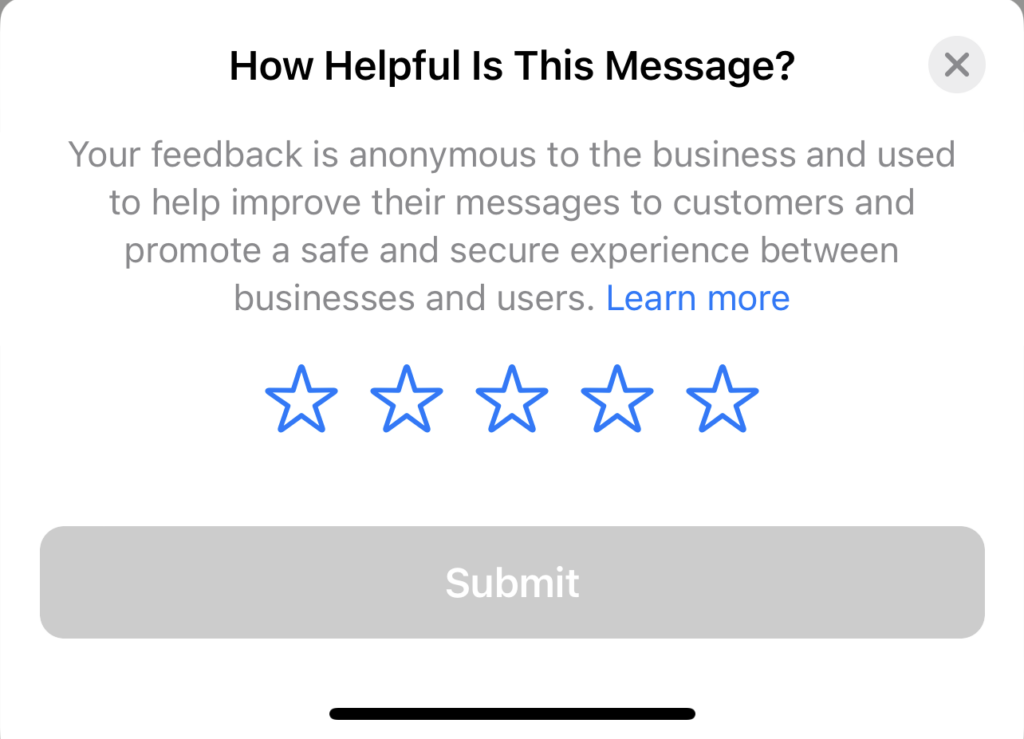
Again on the Spoki platform we give you the ability to see the quality of your template messages so that you can see which of these templates you like and which ones you should stop using and possibly change.
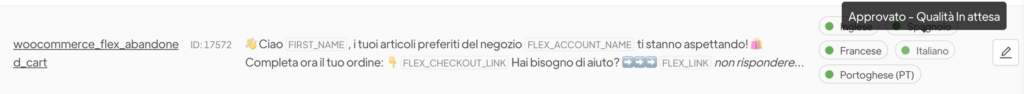
Phone Status #
The status of the phone instead can be:
- Connected: everything perfect 😃
- Marked: the phone becomes marked when the evaluation quality reaches a poor/low level. In this state, it is not possible to move to a higher level in order to contact more people in 24 hours. If message quality improves by moving to a high or medium status within the next 7 days, the status will return to Connected. If the quality of the assessment does not improve, your status still returns to Connected, but you will be downgraded.
- Limited: This status is used when you reach your message limit. During this phase, you cannot send messages until the 24-hour window is reset. You can still respond to messages sent by customers.
The good news is that, as opposed to what happens on the WhatsApp Business app where in the face of a snub you are immediately blocked, on this channel WhatsApp gives you clear indications of your status and allows you to recover.
You have to really misbehave, go against the rules and terms and conditions, and ignore WhatsApp’s repeated warnings before being blocked on WhatsApp Cloud API.





