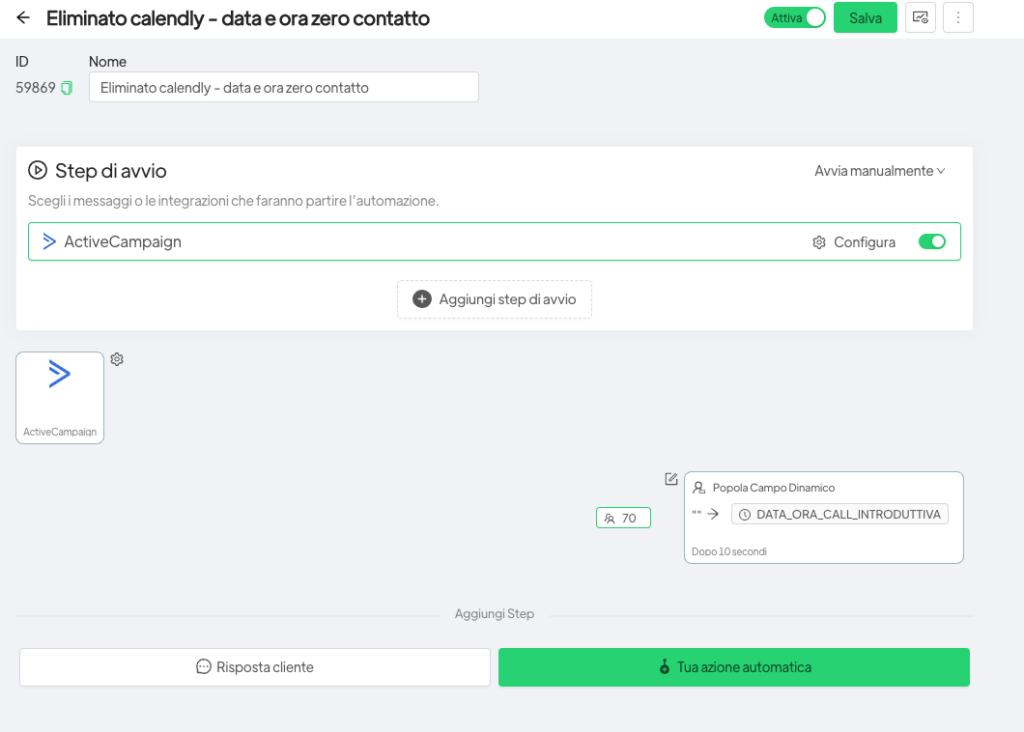The article will describe a way of managing call reservations from customers and reminders managed by Spoki through integration with Calendly and Active Campaign.
Step 1 #
Creation of the event on Calendly, with definition of the event name “Event Name” that will be used to link this specific calendar to subsequent actions.
Step 2 #
Connect Calendly to Active Campaign through the use of Zapier.
In the following video you can see an example of Zap linking the previously created Calendly to our Active Campaign, where the dynamic fields we wanted to link to the Calendly e.g. CALL DATE; CALL TIME had already been previously created.
When compiling the dynamic fields in the Active Campaign section, be sure to associate all the dynamic fields from Calendly that you want to import to Active Campaign. The video is only as an example.
Step 3 #
Set automation to Active Campaign. Providing for the sending of a WhatsApp message through Spoki confirmation and/or appointment reminder. For more details see: Integrating WhatsApp with ActiveCampaign
Step 4 #
How to handle automatic cancellation of a reservation.
Below is an example of automations to handle event cancellation in Active Campaign automation.
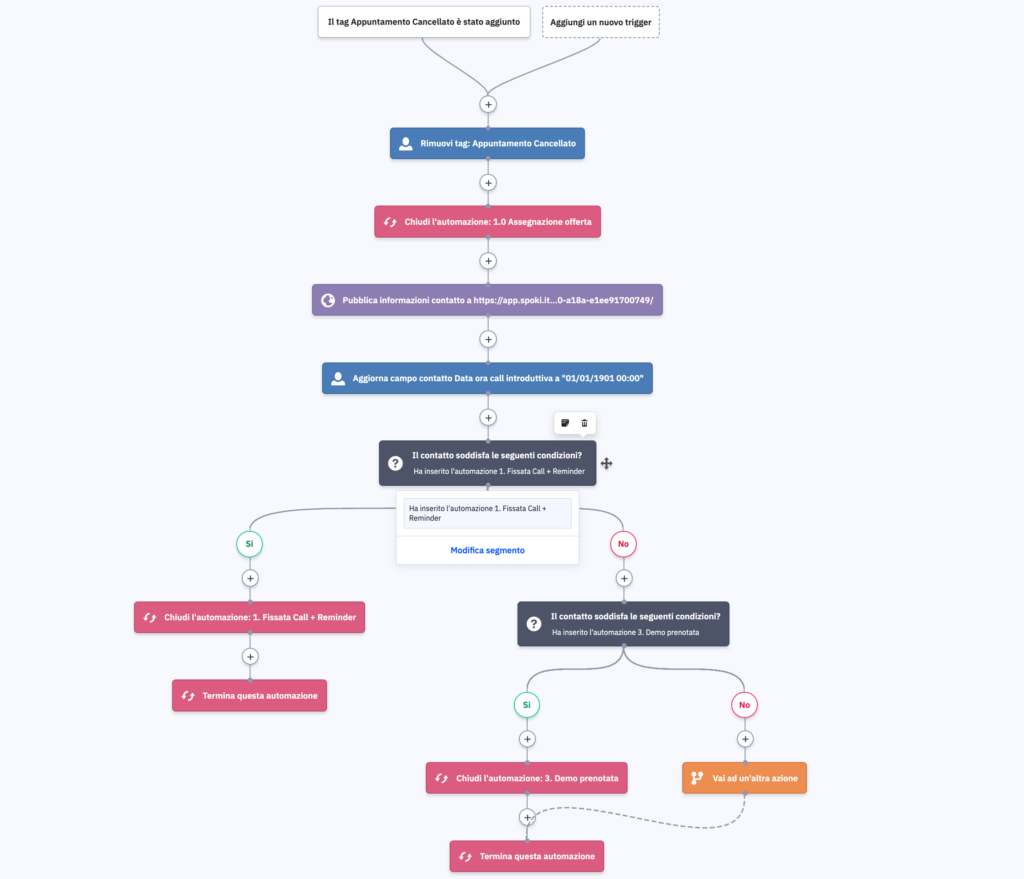
The third step (purple) connects automation through a Webhook to Spoki, which is useful for deleting the date and time of the deleted event from the platform.
Below is the automation to be set up on Spoki.