Table of Contents
By integrating Spoki with HubSpot you will use WhatsApp in your Marketing Automation strategy, sending scheduled notifications to your customers.
You can add a Step Webhook anywhere in your HubSpot Workflows with a Spoki automation URL (it will be generated by Spoki as a HubSpot Trigger)-offering great flexibility and ensuring that you send the WhatsApp message at the right time.
You will be able to connect Spoki with HubSpot via Action Webhook.
Actions on HubSpot:
- Create a new Workflow or select an existing one
- Add a new action
- Select “Send a webhook”
- Set as Method the value “POST” and enter the link copied previously from Spoki in “Webhook URL”
- Click Save
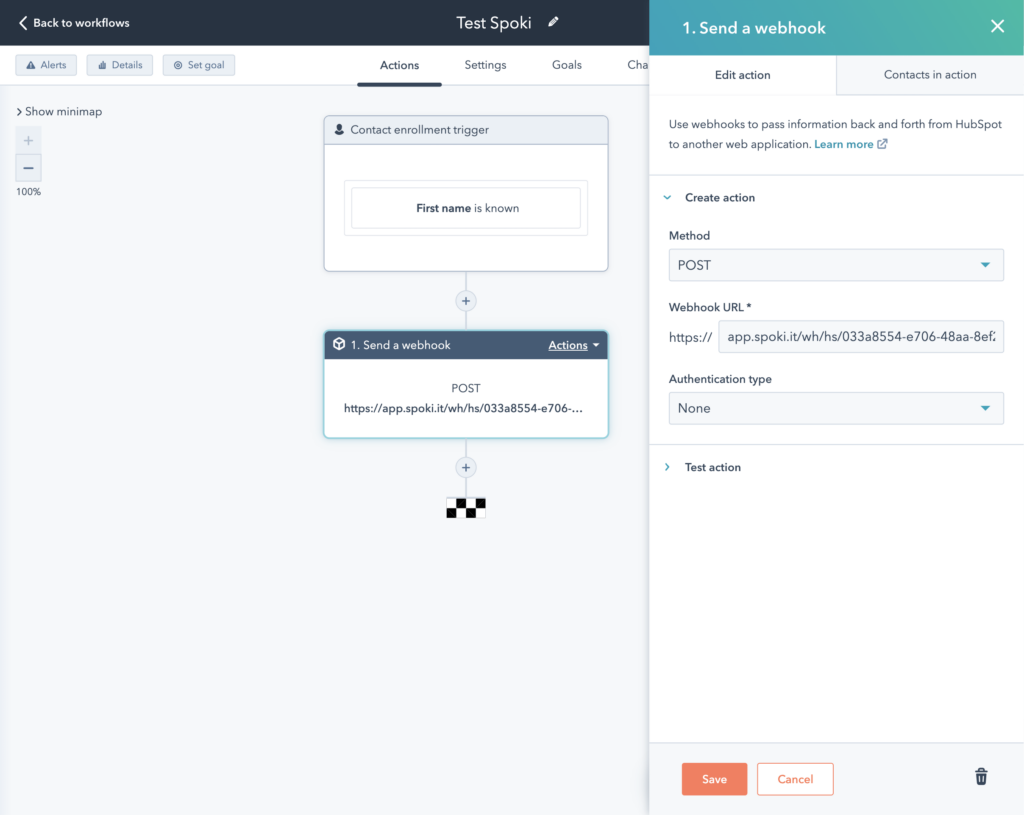
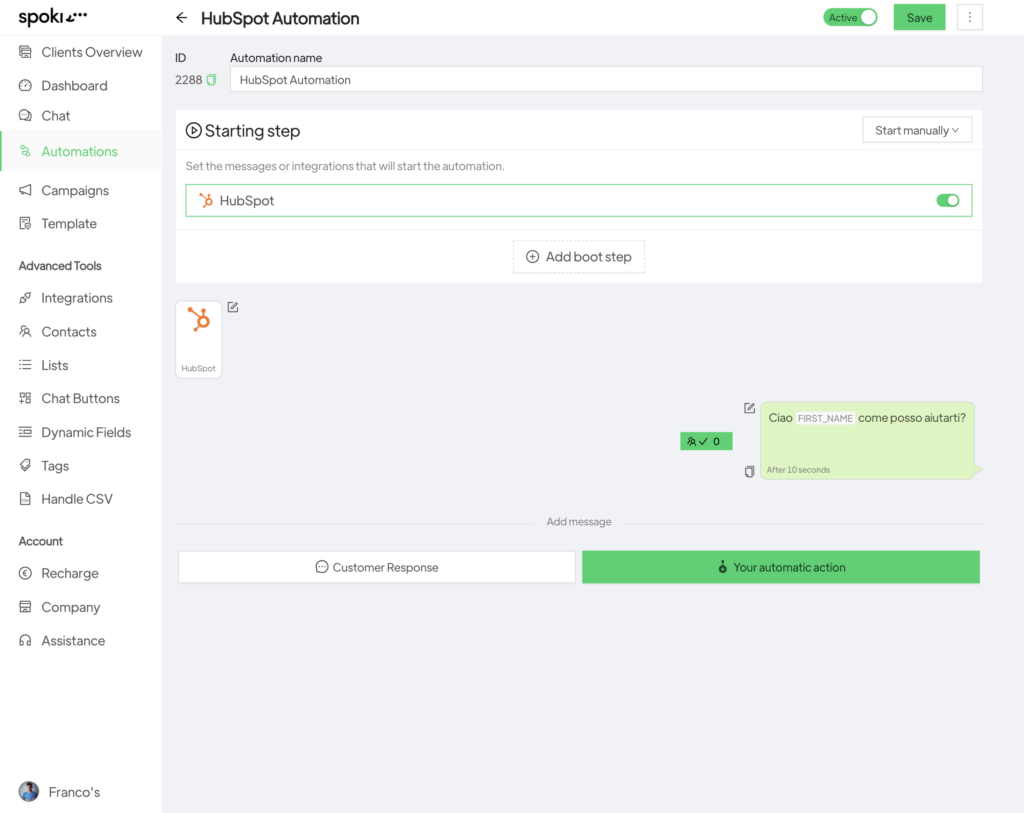
Related articles #
How to activate an automatic message to run on holidays





