Table of Contents
After you have created a chat button to place on your site, you can link an automatic response to that button.
Go to Automations> New > Start Step: Message from customer > choose the button created
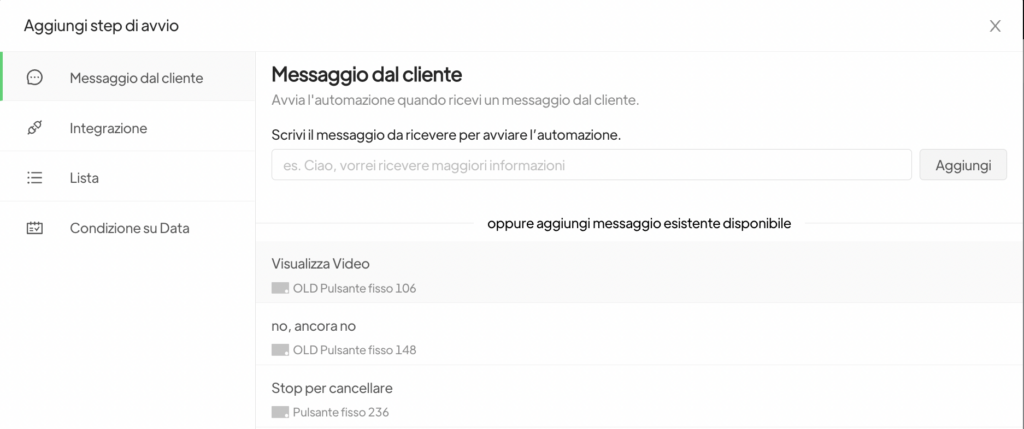
This will create an automation that will start whenever the customer sends to your number exactly the phrase you suggested on the chat button.
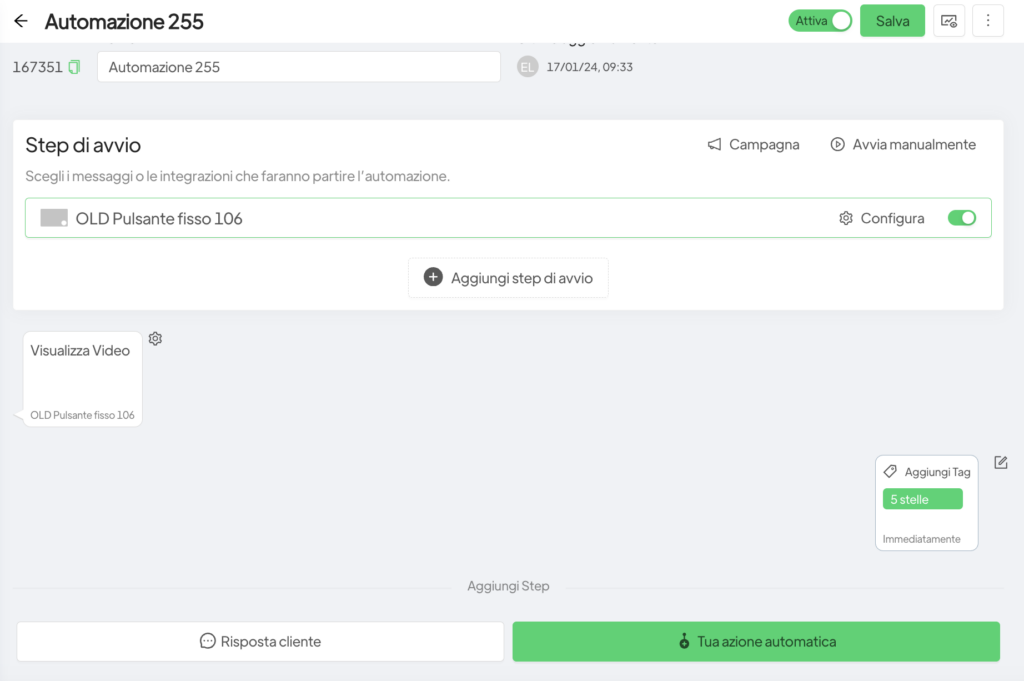
By clicking on “Your automatic action,” you can then select the desired actions for the automation to perform (See automations for further specifications).





