The Spoki platform, through integration with Qapla’ allows for automatic notifications on shipment progress. In particular, it is possible to notify:
- Order party
- In Transit
- On delivery
- Delivery attempt failed
- Exception
- Pickup point
- Delivered
The service is exclusive to Qapla’ customers.
Go to the Platform Integrations menu and Activate Integration. You will create the Delivery URL and Secret for your account and create the automations set by default. All automations will be disabled, and you will be able to activate only those you are interested in by accessing the specific automation.
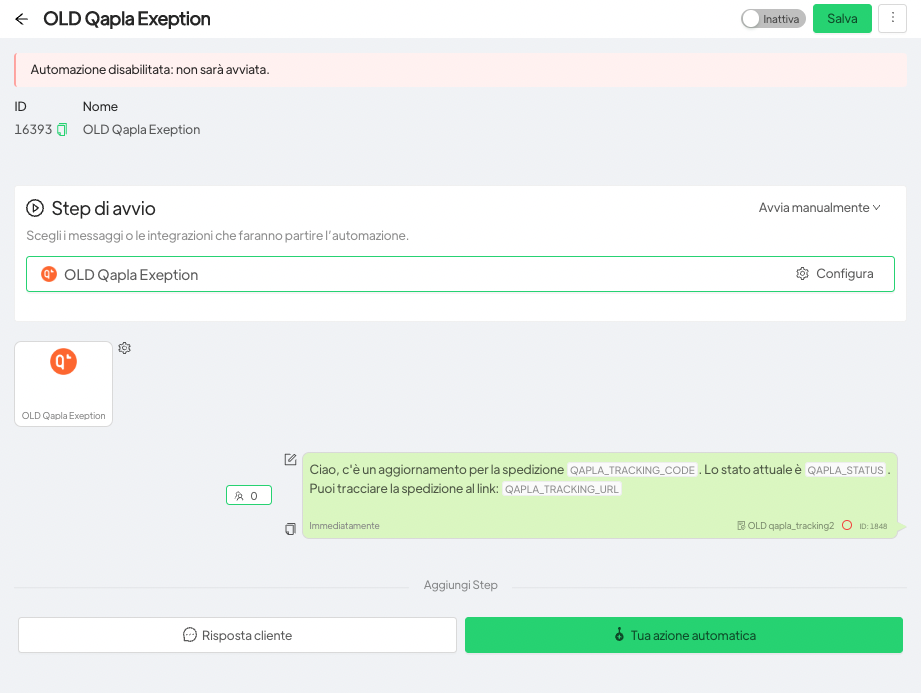
Before activating it, check that the template has been approved (in the Template menu), it takes on average 2 hours. If you prefer to customize the message, create a new template using only and exclusively the dynamic fields available in the sample template. No additional dynamic fields can be inserted. When the template is approved, replace the template in the automation and activate it in the upper right corner. Automation will trigger the first message as soon as it receives information from Qapla’.
Related articles #
How to block contacts automatically





