To train and use artificial intelligence on Spoki, you need to go to the AI section of the platform and click on the Spoki AI model (you can integrate Spoki with AIMAGE and, through Webhook, your own AI by clicking on the AIMAGE Box and Other simultaneously).
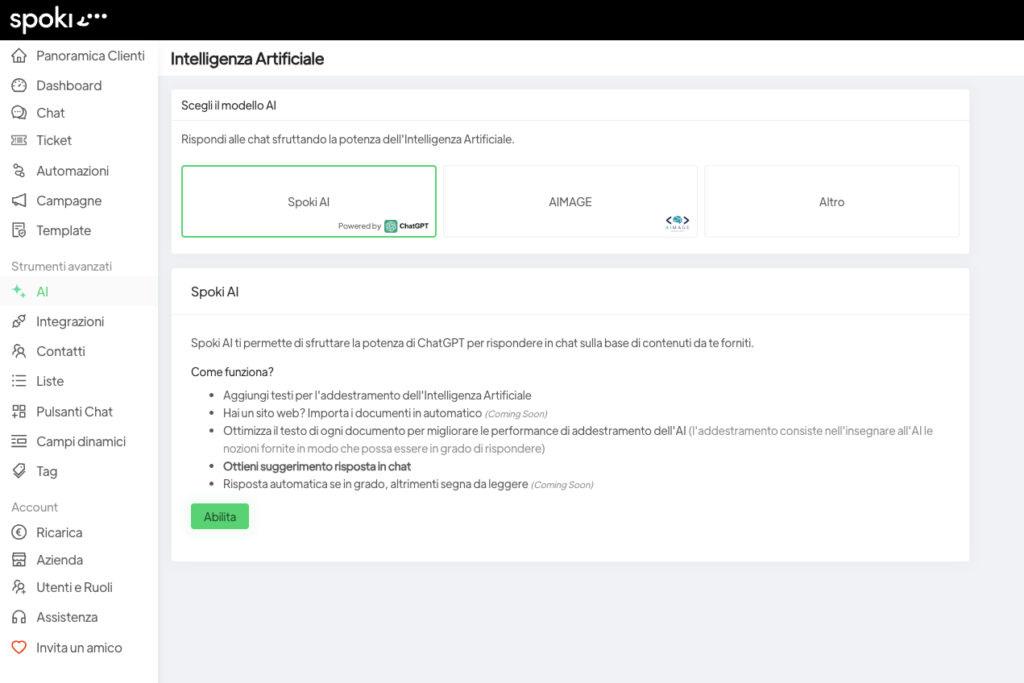
To train the AI, you need to click on the green Enable button.
Then, you must click on New Training and enter the content on which the AI should base its automatic responses into the text box. In addition to the text content, you can title the documents in the Name section and indicate the reference language in the Language box.
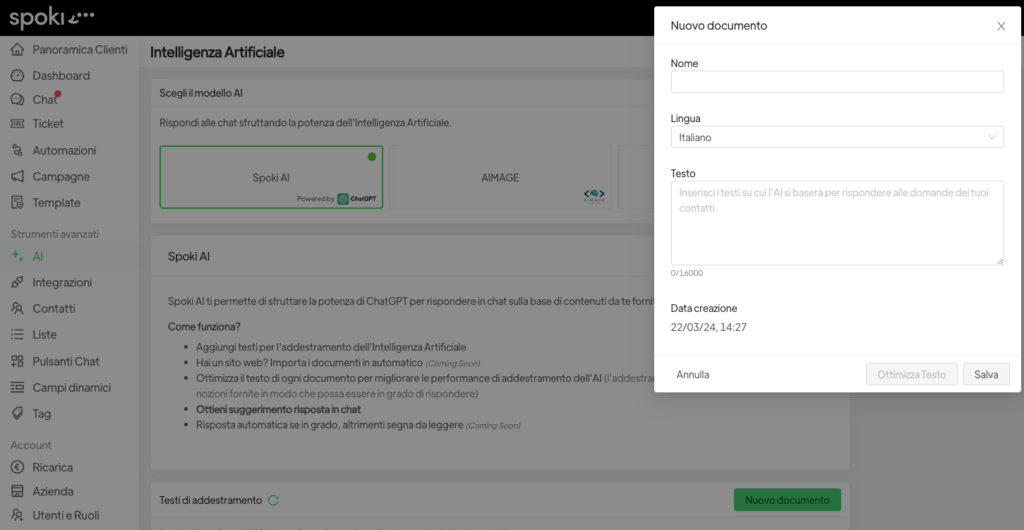
After entering the text into the new document, a button called ‘Optimize Text’ will be enabled, allowing you to optimize the content provided to the AI to improve its training (it is not mandatory to click on this button to proceed with the training).
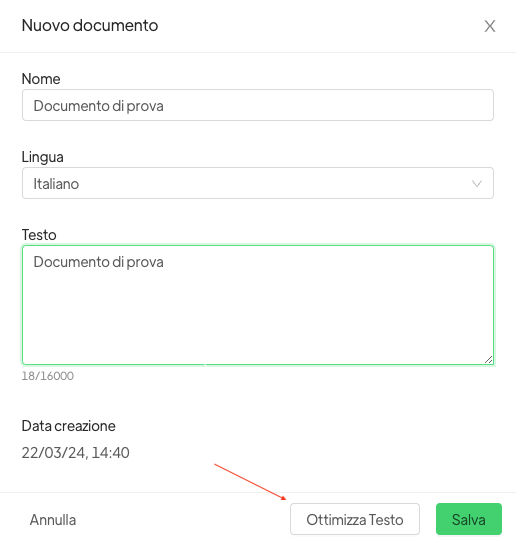
After uploading a document, you can modify and/or delete it by clicking on the respective icons: the ‘pencil’ icon for editing and the ‘trash can’ icon for deletion, as shown below.
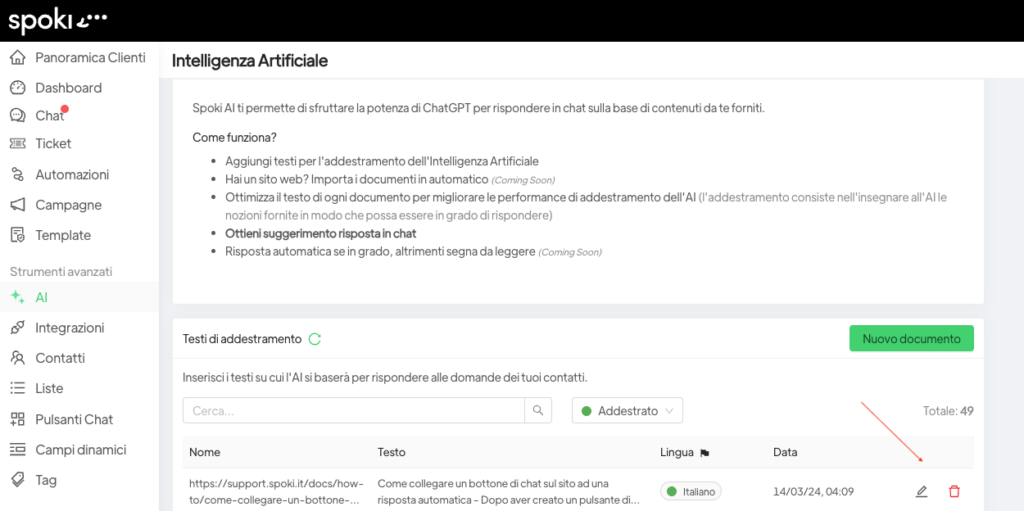
It is possible to use the trained AI in two different ways:
Suggest Response:
You can use the following button to have the AI suggest the response to provide to the end customer.
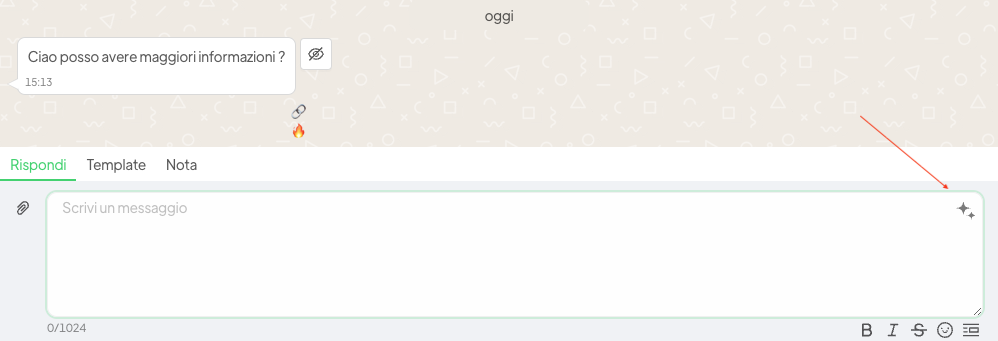
Automatic Response:
When the customer asks a question in the chat and the AI has the necessary data to respond, it will send an automatic response to the end customer. To activate the AI’s automatic responses after uploading the training documents, you need to click on the ‘Automatically Respond’ button.
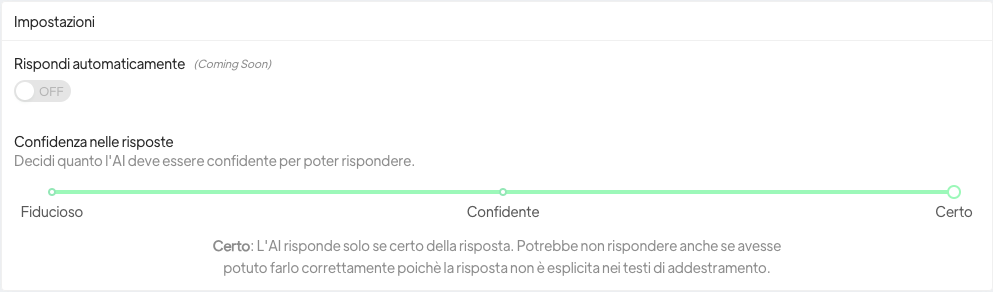
To activate/deactivate automatic responses only for certain clients, you need to click on the AI button under the Operators section in the contact details.
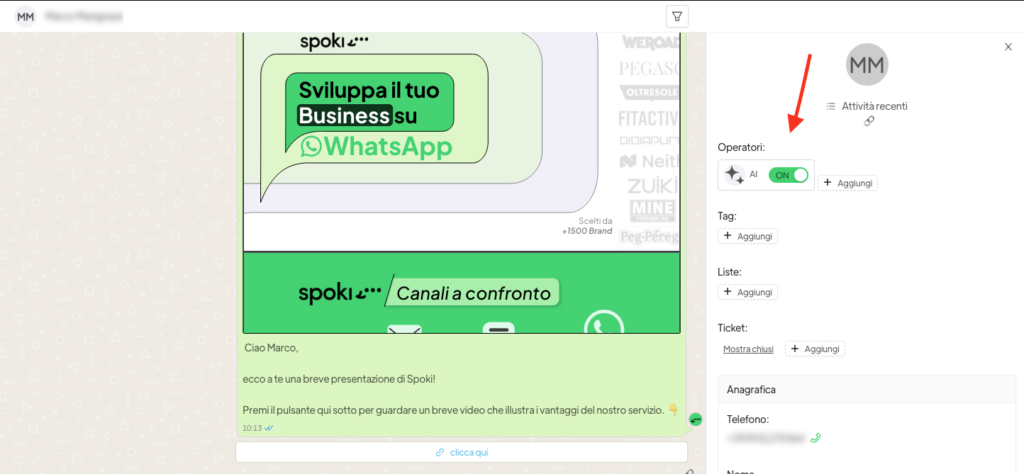
WARNING: If you decide to deactivate the automatic response generated by the AI for some contacts, after 24 hours from sending the message that initiated the conversation, the AI will take over the chat again and automatically respond to the requests of the end customers.
You can choose the level of “confidence” the AI should have to respond to end customers’ questions:
Trusting: The AI will attempt to respond even if it’s not very confident in the answer. It may happen that the provided response is not correct.
Confident: The AI will attempt to respond when it is moderately confident, with a good balance between confidence and response frequency.
Sure: The AI responds only if it is certain of the answer. It might not respond even if it could have done so correctly because the answer is not explicit in the training texts.





