In the Integrations section of the platform, you can activate the sending of Webhooks to your management system for a number of events occurring on Spoki.
Log in to the platform and go to Integrations >> Webhook >> click on Add Webhook
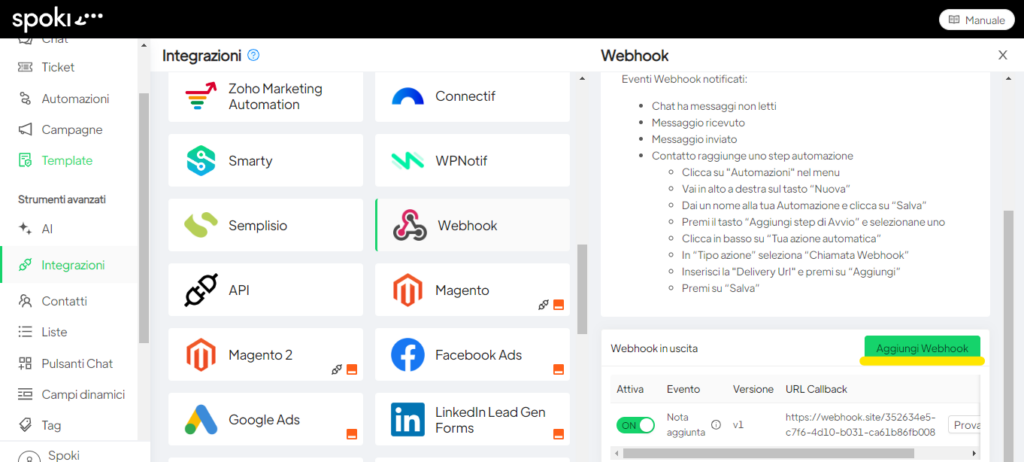
A tab will then open with a list of events that you can notify to your management system. You can choose to activate Webhooks for as many events as you wish.
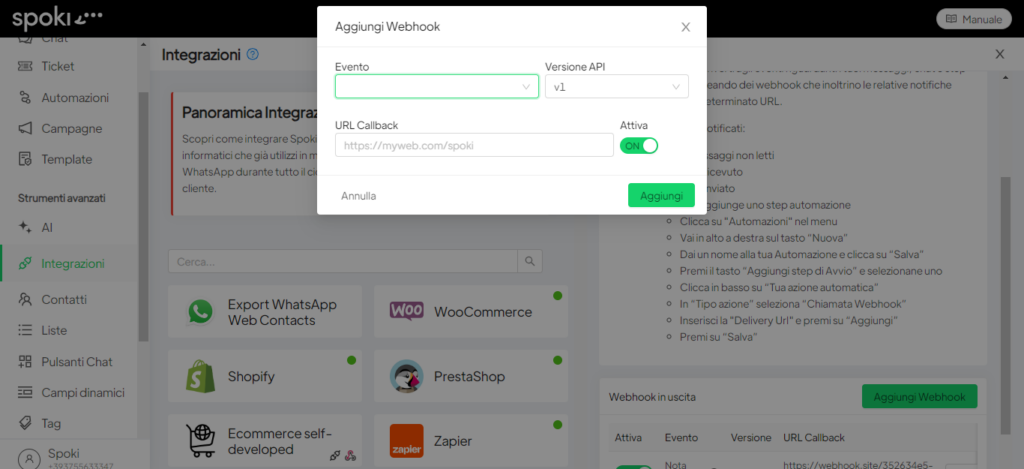
- Chat unread messages: This event is notified when a chat has unread messages or when it no longer has any. It is the equivalent of the green badge shown on the platform;
- Message sent: this event is notified when a message has been sent and each time it is updated;
- Message received: this event is notified when a message has been received and each time it is updated.
- Note added: This event is notified when a note has been added to the chat;
- Contact created: This event is notified when a contact is created;
- Contact updated: This event is notified when a contact is updated;
- Contact deleted: this event is notified when a contact is deleted;
- Tag added to contact: this event is notified when a tag is added to a contact;
- Tag deleted from contact: this event is notified when a tag is deleted from a contact;
- Contact added to list: this event is notified when a contact is added to the list;
- Contact deleted from list: this event is notified when a contact is deleted from the list;
- ContactField created or updated: this event is notified when a ContactField is created or updated.
On the tab you are asked to indicate the Callback URL in your management system, to which notifications of that specific selected event will be sent whenever it occurs on Spoki.





