WARNING! You can take this step only and exclusively before activating your number on Spoki.
Access your Spoki platform (in Sandbox mode) from Google Chrome, go to Integrations >> Export WhatsApp Web Contacts
Download “Google Chrome Extension” and follow the instructions below.
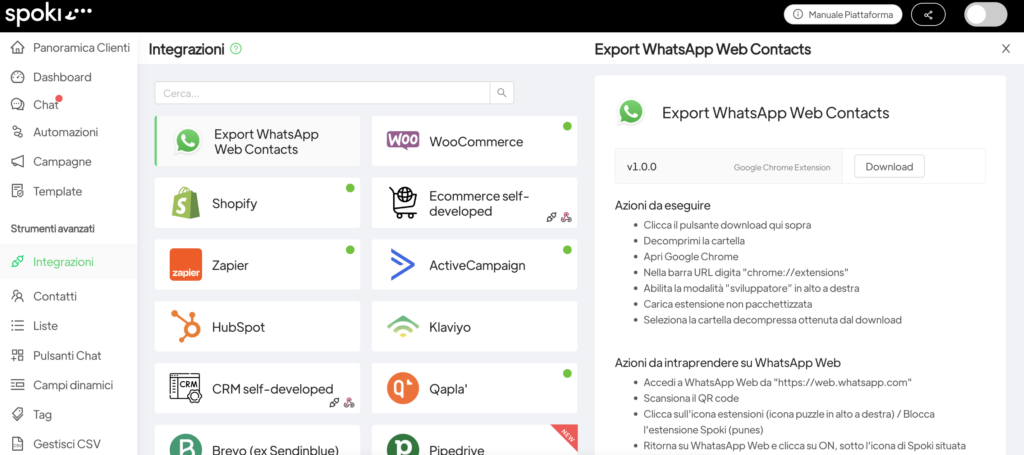
Actions to be performed #
- Click the download button above
- Unzip the folder
- Open Google Chrome
- In the URL bar type “chrome://extensions”
- Enable “developer” mode in the upper right corner
- Load unpackaged extension
- Select the unzipped folder obtained from the download
Actions to be taken on WhatsApp Web #
- Access WhatsApp Web from “https://web.whatsapp.com”
- Scan the QR code
- Click on the extensions icon (puzzle icon in the upper right corner) / Block Spoki extension (punes)
- Return to WhatasApp Web and click ON, under the Spoki icon located near the extensions icon
- Click on the green “Export Contacts” button
- Wait for the end of the process and the corresponding download of the CSV file
Import CSV to Spoki #
- Enter Spoki platform
- Go to Lists / New / Create List from CSV / Upload CSV / Upload previously downloaded file / Click the green Import button.





