Table of Contents
By activating this automation you will set up the sending of a template message that all customers who write any message to your number will receive on some specific days (e.g., holidays) that you set.
This automation will start only if the message received from the client is not matched by other automated response automations.
Go to Automations > New > Holidays
Choose the days on which to run this automation, each time the customer will text your number that goes outside of any automation.
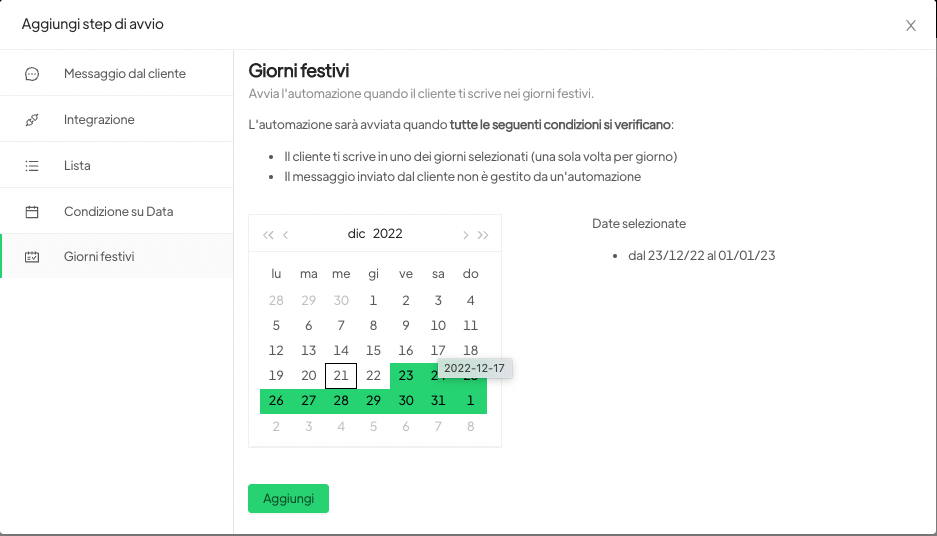
After selecting the specific period/days, click on add.
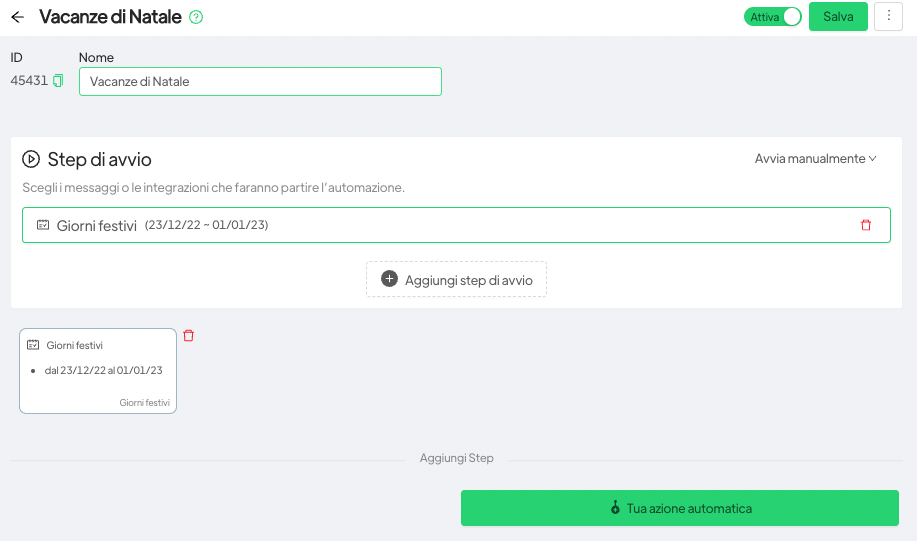
By clicking on “your automatic action” you can choose the template/free message to send.





