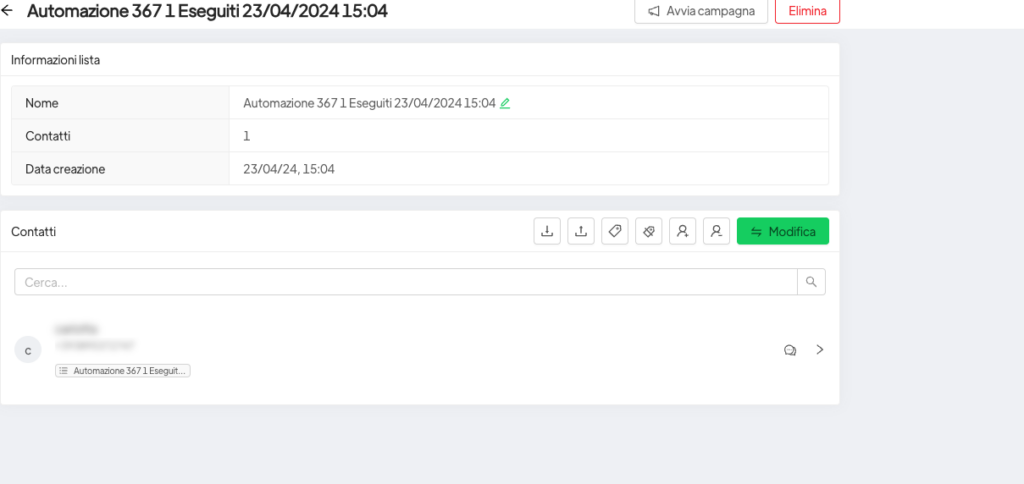To create a list in a specific automation step, you need to go to Automations and choose the desired one.
- Click on the contacts icon:
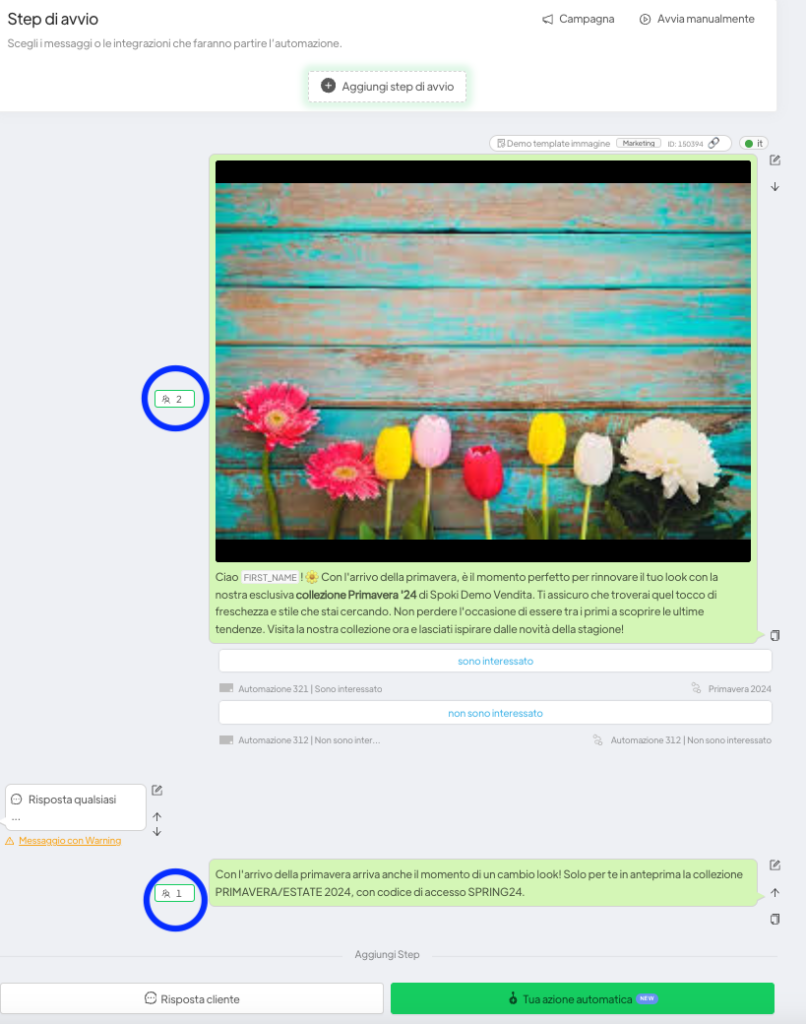
- You can also create the list in various steps, such as in the Automation created in buttons, where you can understand how many people have interacted with that button or even understand which numbers have failed or are not valid.
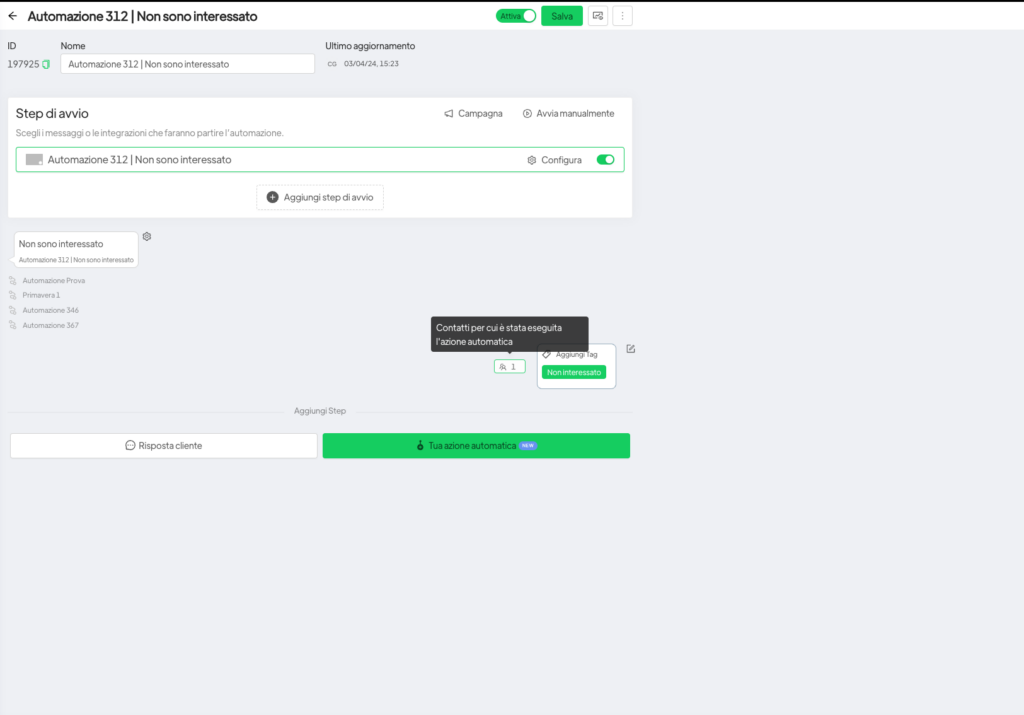

- Once clicked, a window will open with all the contacts present in that specific automation step.
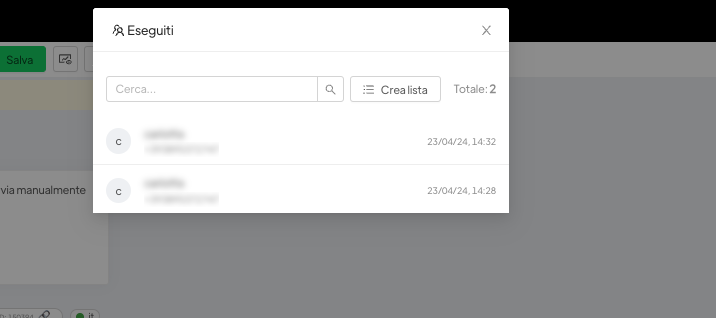
- Finally, click on Create List.