You can create a conversational marketing funnel directly on Shopify. This allows you to send marketing Whatsapps directly by creating automations on Shopify and linking them to Spoki.
Actions to take on Shopify:
Create the action on Shopify, then send Email marketing.
Then click on “Then” and select a “Condition.”
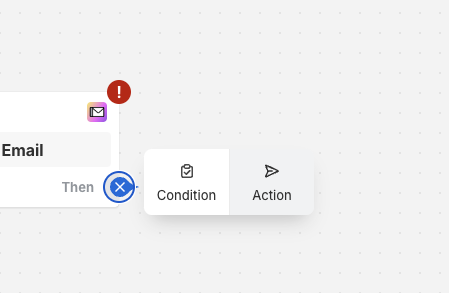
To send the WhatsApp message via Spoki you will then have to select the action to be done by clicking on Flow:
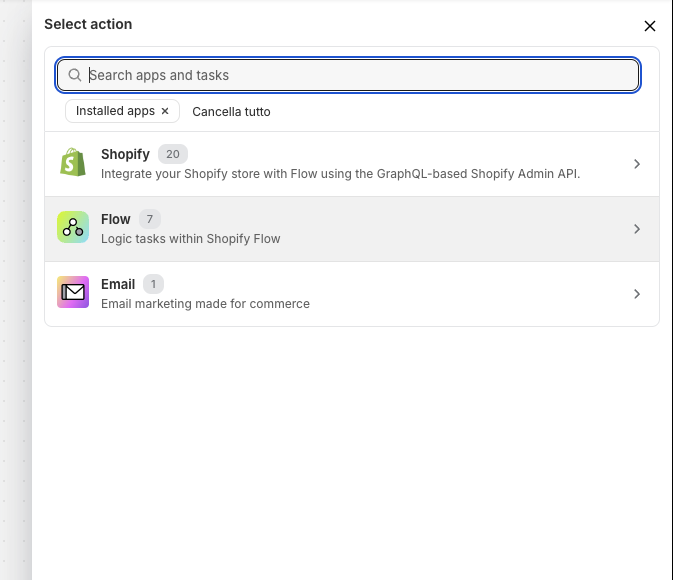
Click on : Send HTTP request
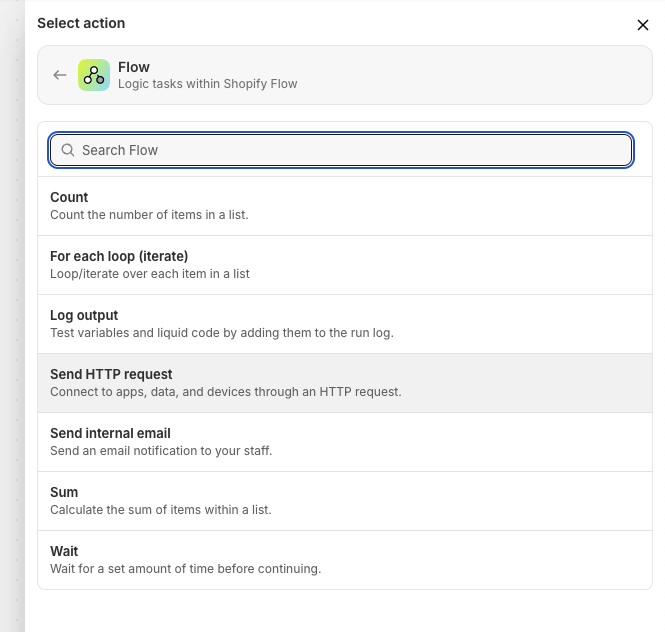
At this point you will need to connect the Spoki API to Shopify.
Actions to be performed on Spoki:
Go to Automations > New > Add Startup Triggers > Integrations > Shopify Marketing.
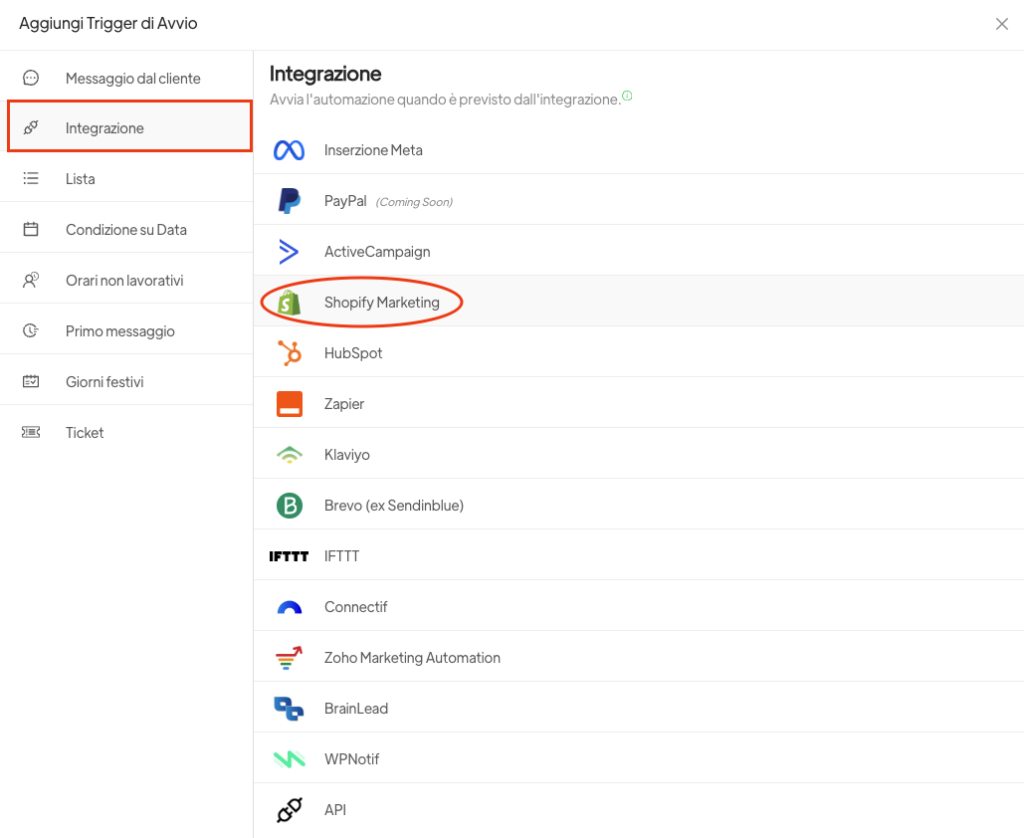
Click on the little wheel at the bottom and copy the body and URL found on Spoki. This information should be reflected in the fields available in the previously created action on Shopify as in the next photos:
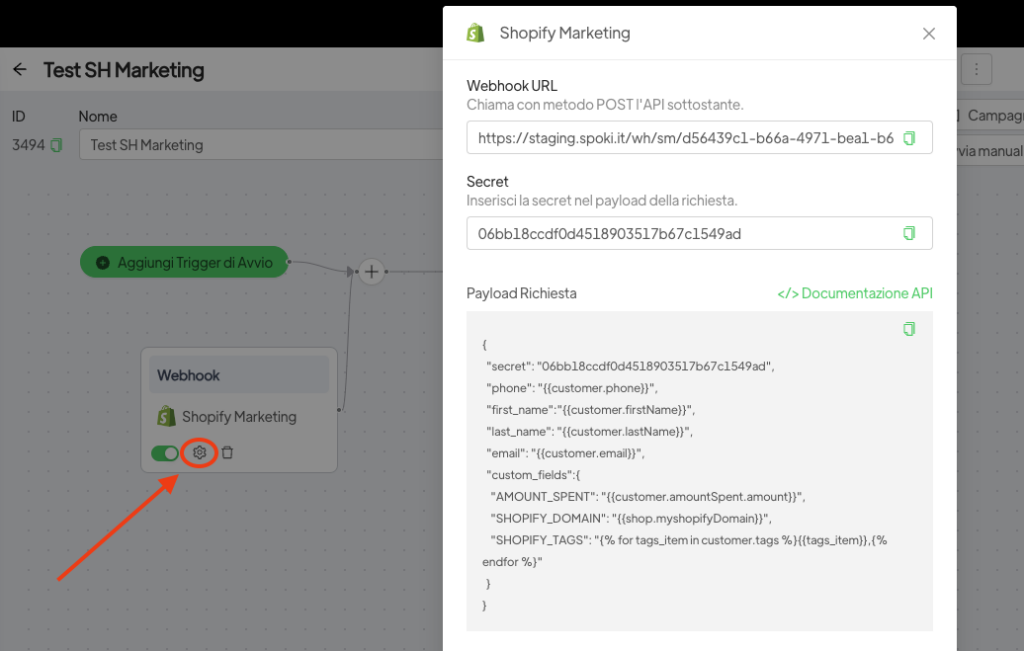
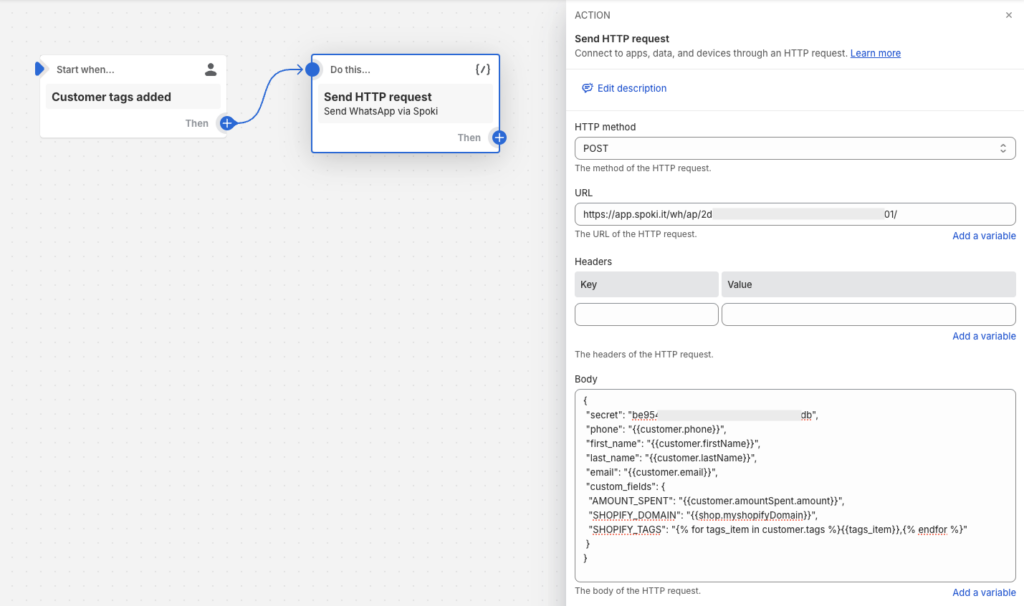
You can then customize the dynamic fields you prefer and trigger the automation specified on Spoki to all contacts entering the identified Shopify automation.





