Through integrations with Spoki or by uploading an excel file, it is possible to populate dynamic fields in Spoki contacts.
Below we list the ways of possible dynamic field uploads:
- Upload from CSV file
- Automatic upload via API or via any integration:
Create the automation by following the integration-specific instructions, as in the following link.
The information received from the management system with which you integrate Spoki will arrive automatically if the dynamic fields in your management system are aligned with those in Spoki (dynamic fields must be identical).
Warning. Among the automatic actions of automation, do NOT select the populate dynamic field feature. This functionality is discussed in more detail in the next section.
3. Populate a dynamic field with a response received in chat or replace a dynamic field with a fixed value in a template.
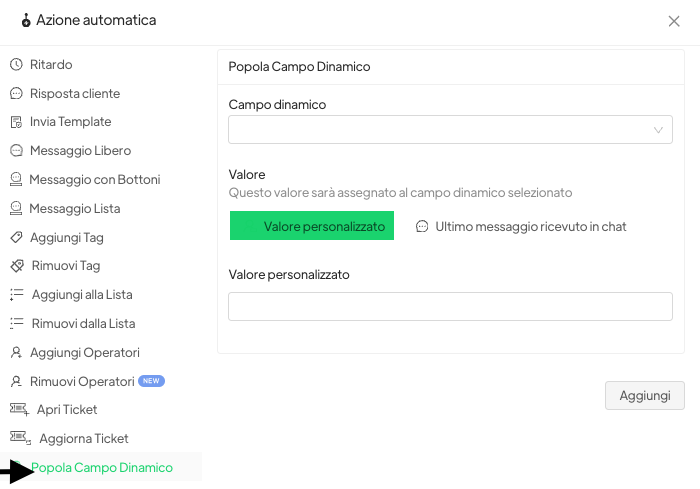
Populate Dynamic Field: has a dual functionality.
select custom value to set the populating of a dynamic field the same for all messages sent in that automation (e.g., dynamic field “operator” if the operator name must be “Emanuela” for that sending) This way you can avoid requiring multiple templates if the text varies by one word.
select last message received in chat if you intend to save to a specific dynamic field the first message received from a client following the sending of your message. Warning. The success of this feature depends a great deal on the client executing exactly what is requested of him. Spoki will ONLY store the first message received!





