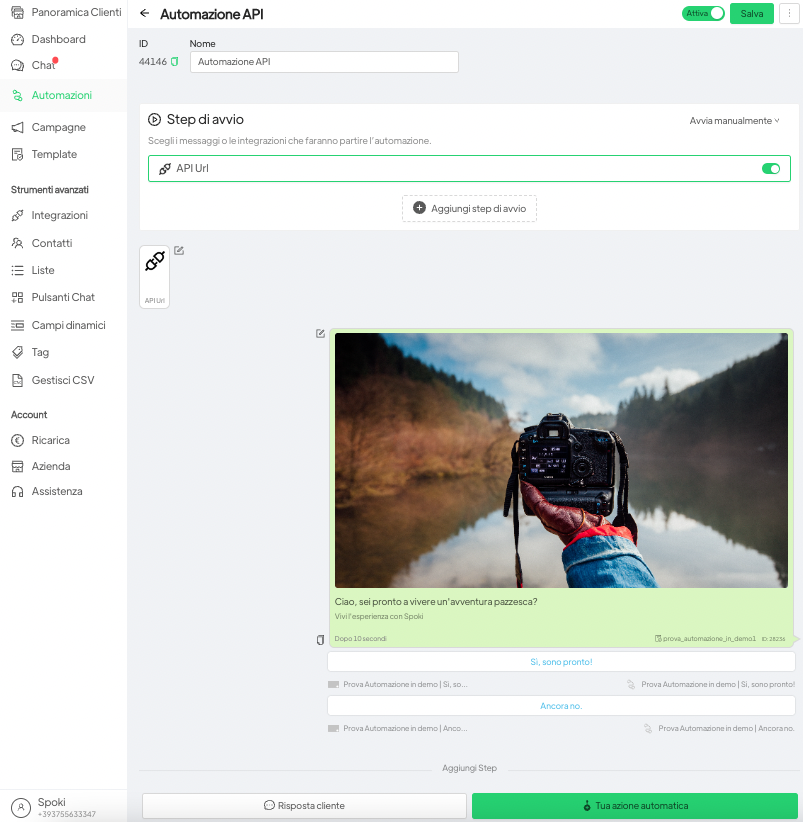To start an automation from the API startup step, it is necessary:
- Define and get approved the template you want to submit
- Creating an automation with startup step API Url
Go to Automations > New > Startup Step > API Url
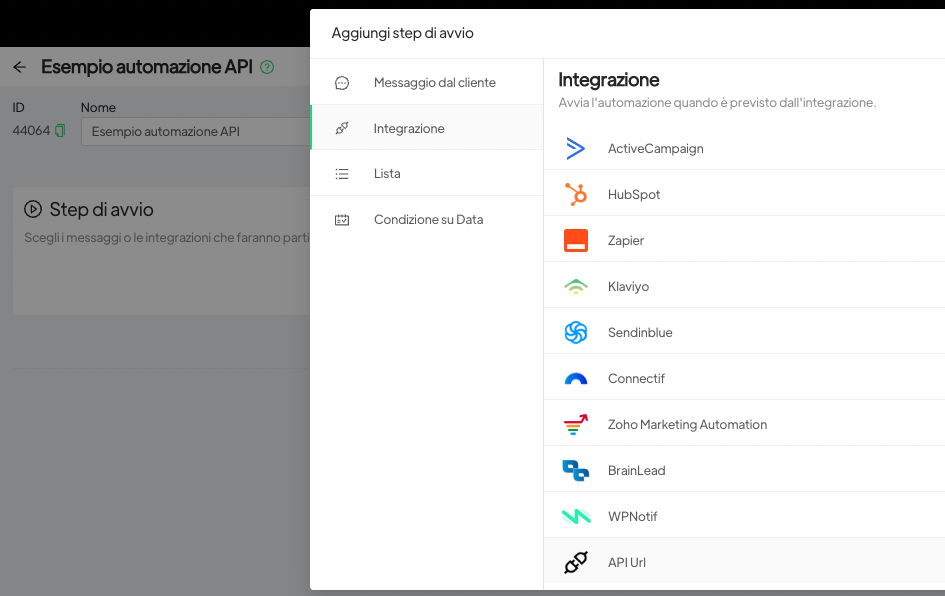
A tab will open with the information to be entered into the API. For full details on how to set up the API, the following API documentation can be consulted: API Documentation
In the Automations > Start Automation section you will find instructions for creating an automation that has API call from your server as a trigger.
In the case where the API invokes a Form, for each form field you will need to create a dynamic field on Spoki so that the API can update the contact information.
In the “your automated action” button, you can select the template to send to contacts and any other actions you want (for more on possible actions go to Automations).