Table of Contents
If you want to attribute or remove a specific tag from a list you need to follow the following steps:
- Create the tag as given on the TAG page
- Upload the list of contacts you want to tag, following the directions in the dedicated LISTS section
- Click on the relevant list and as shown in the screenshot below click on Add or Remove Tag
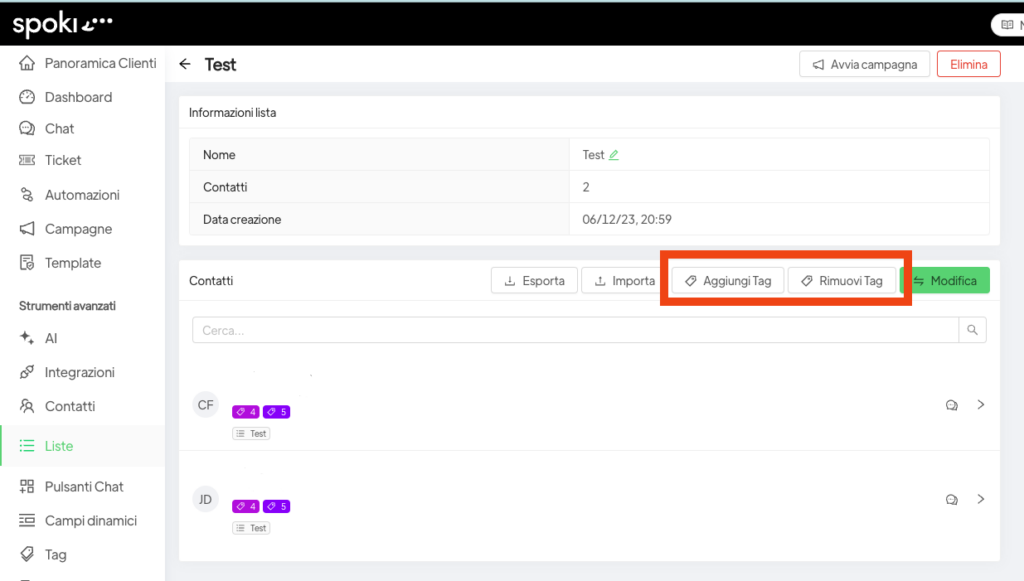
Related articles #
How to link a chat button on the site to an automated response





