In order to integrate Spoki with Meta listings, it is necessary to go into the Automations section of the Spoki platform and create a new automation.
To perform the integration, you need to click on Startup Step Integration >> Integration >> Meta Listing
Below is the screenshot of the relevant section to perform the integration:
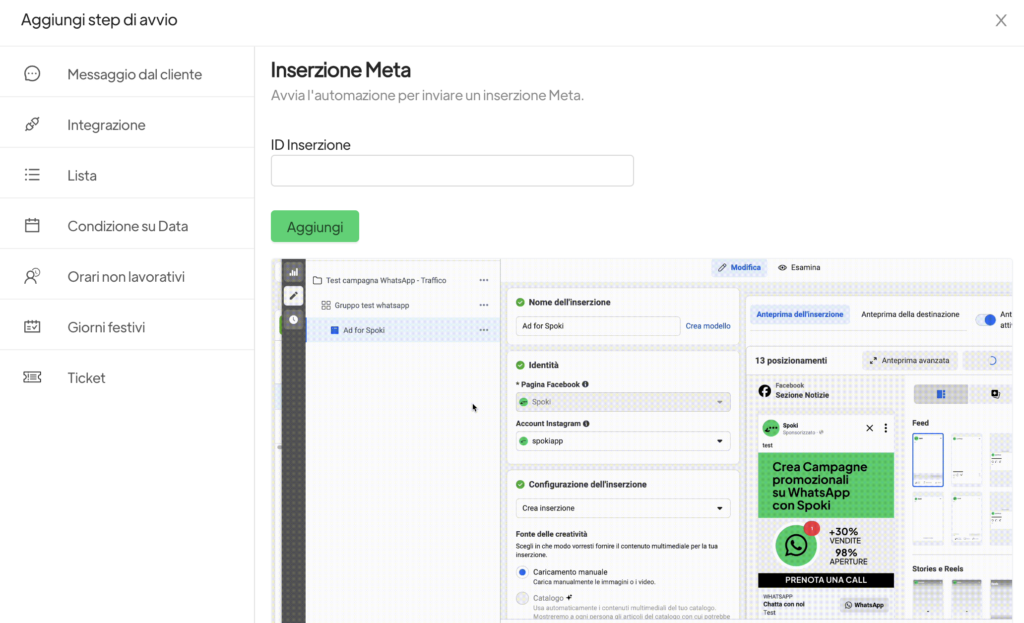
To add the WhatsApp button in the Meta advertisement you need to enter the id of the advertisement in the box shown.
Once the integration is done there will be a button within the advertisements.
Upon clicking the button created with the integration, the WhatsApp chat will open and refer to the number you have activated with Spoki.





