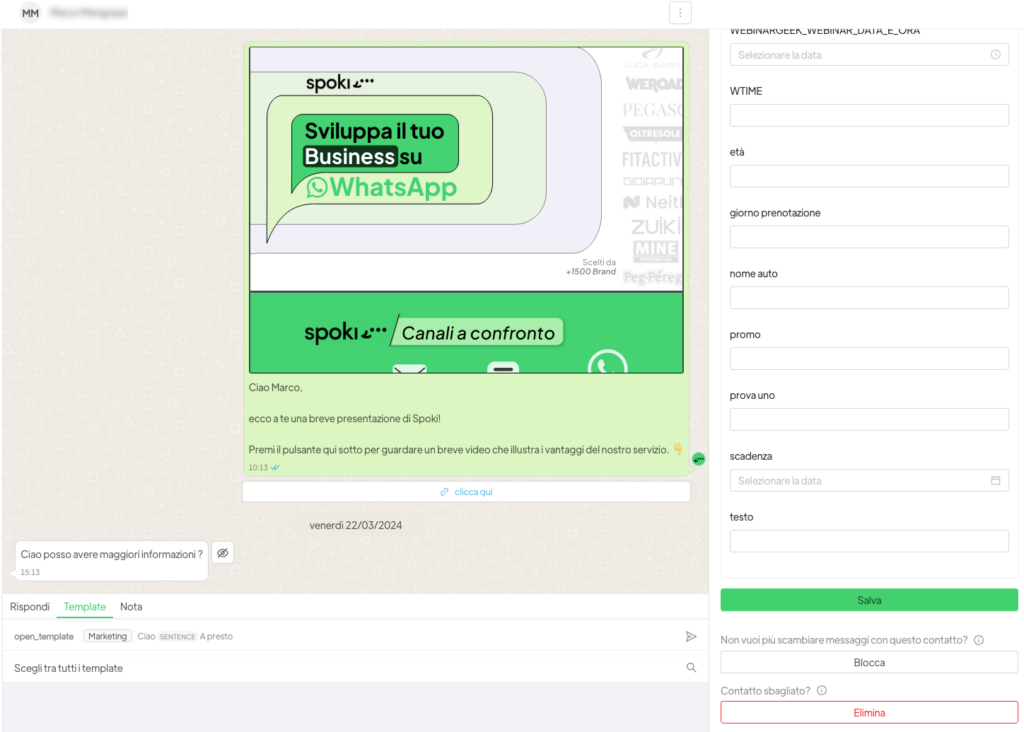To permanently delete a contact, you need to access the contact’s profile you want to delete, scroll with the mouse to the section corresponding to the contact’s profile, and click on Dletee.
WARNING: Spoki will permanently delete the contact and the corresponding chat, and it will not be possible to recover it in any way.