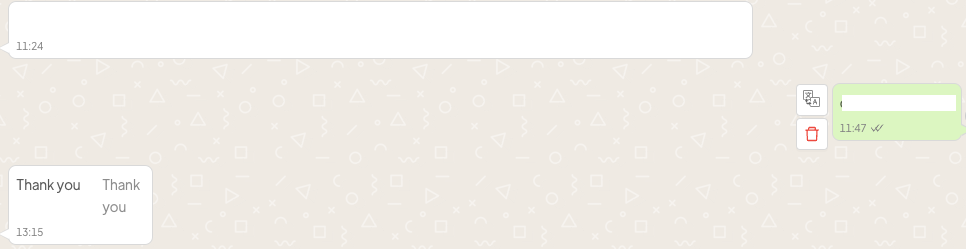In order to translate a message received from a customer into your own language, simply click on the symbol shown in the screenshot below, located to the left of the message received from the customer that you wish to translate.
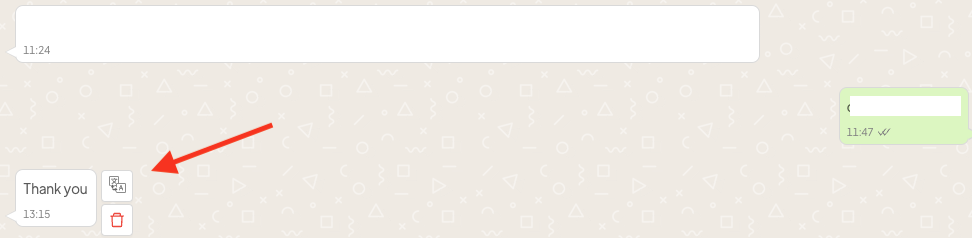
After clicking on the button shown in the screenshot above, the message will be translated and displayed next to the original message.