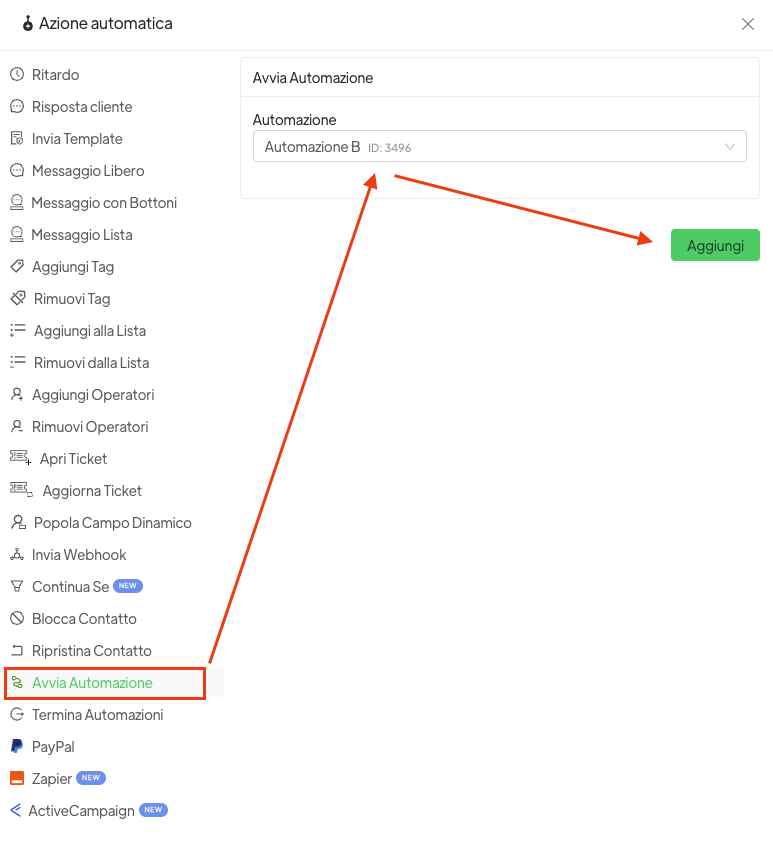The “Start Automation” step allows you to start another automation for the automation contact that arrives at this step.
To add the step follow the steps below:
- Select the “Start automation” step
- Select the automation to start
- Click on “add”
- Save the automation