To export a client’s chat, you need to access the relevant chat and click on the button at the top right with “three dots,” as shown in the following screenshot.
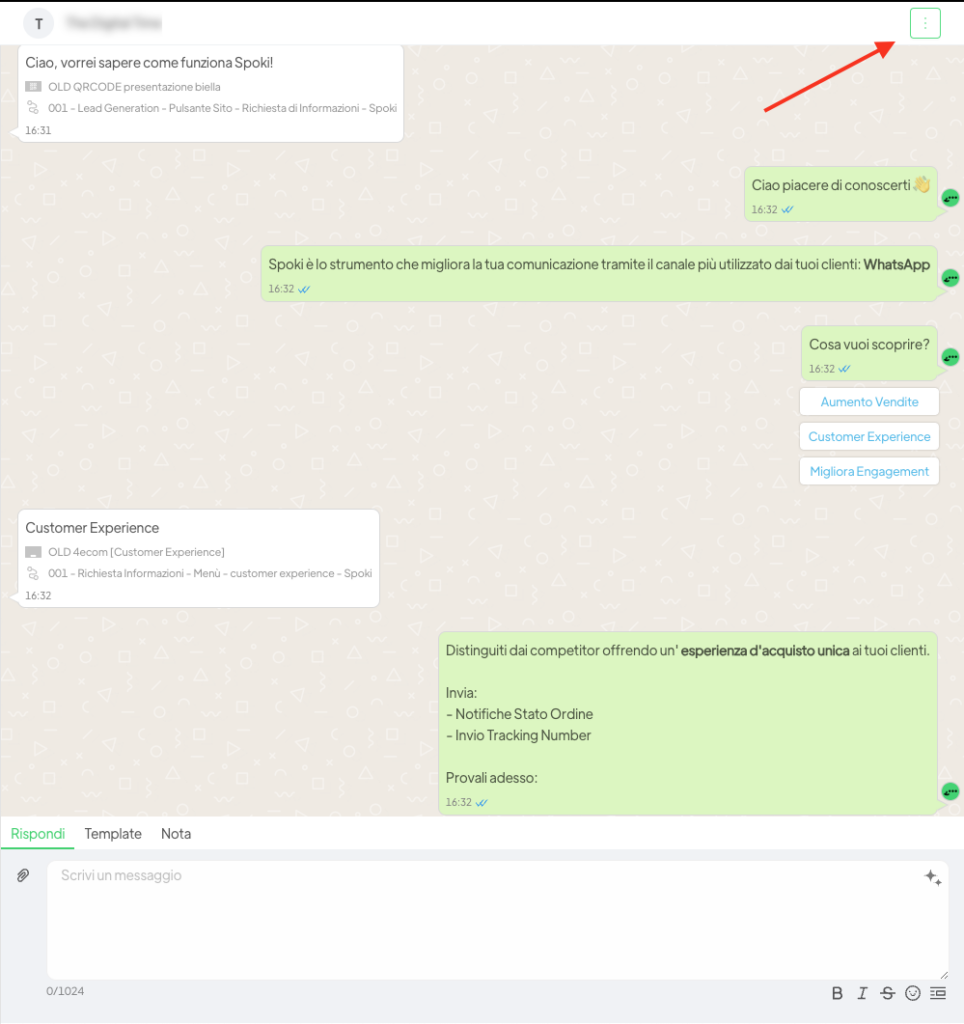
After clicking the button, a dropdown menu will appear. By clicking on Export CSV, the entire chat with the client will be downloaded in CSV format.






