It is possible to link WhatsApp via Spoki to Facebook’s interaction campaigns.
In this case, our goal will be to have users interact with our business via WhatsApp message.
Step 1
Create Facebook campaign and choose target: select campaign interaction.
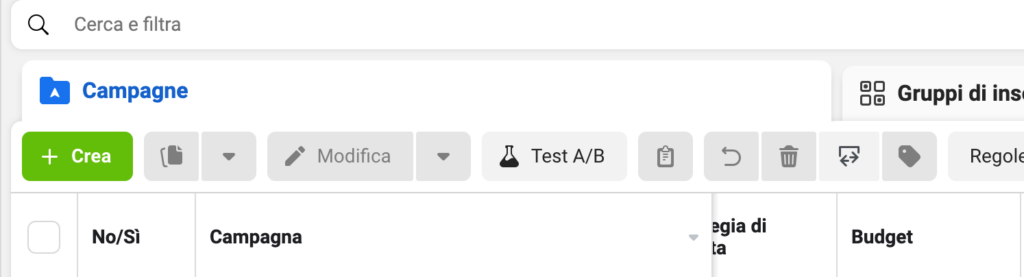
On the next screen, then indicate the goal “interaction.”
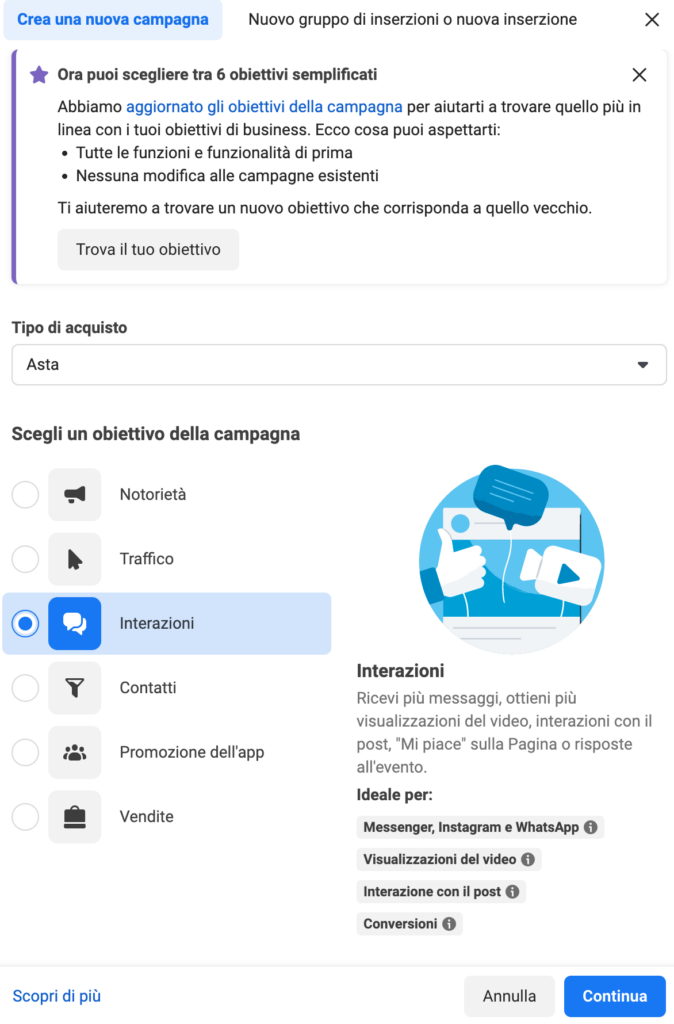
Then indicate the mode of conversion: messaging app
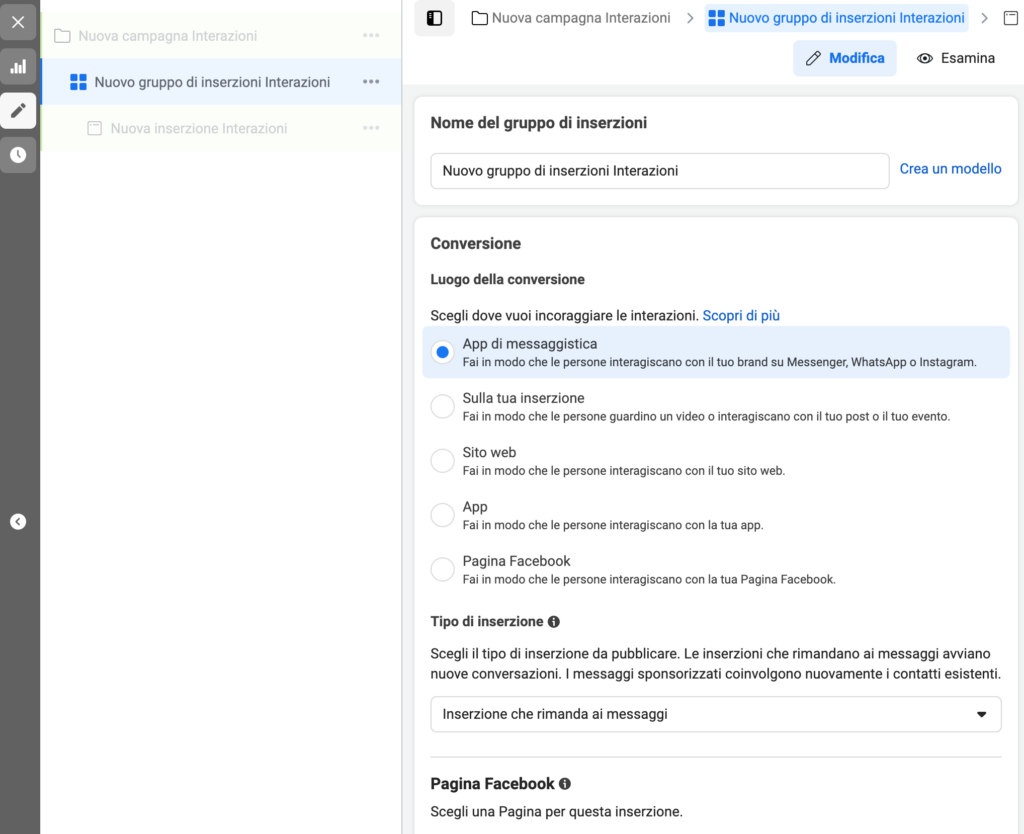
Indicate the messaging app to be used from those on your Facebook account.
NB: Be sure to use only the WhatsApp channel
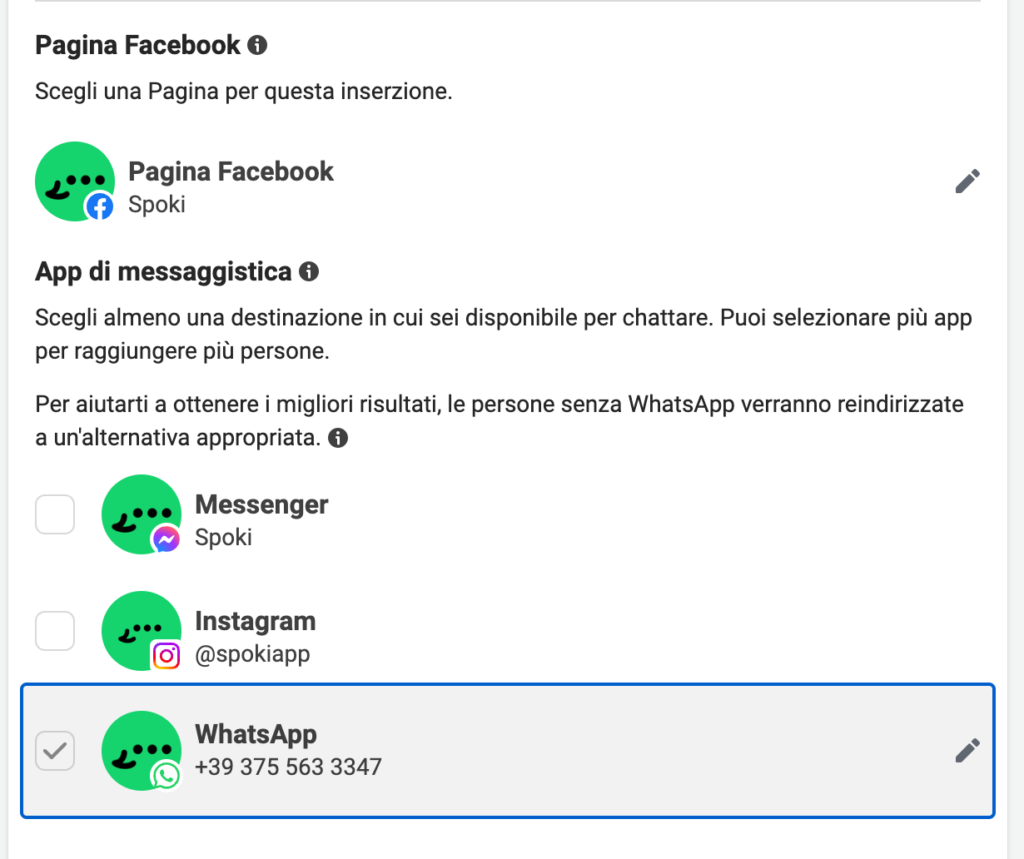
Next, select the ad group and target audience.
Set up post creative and final contact information in the ad.
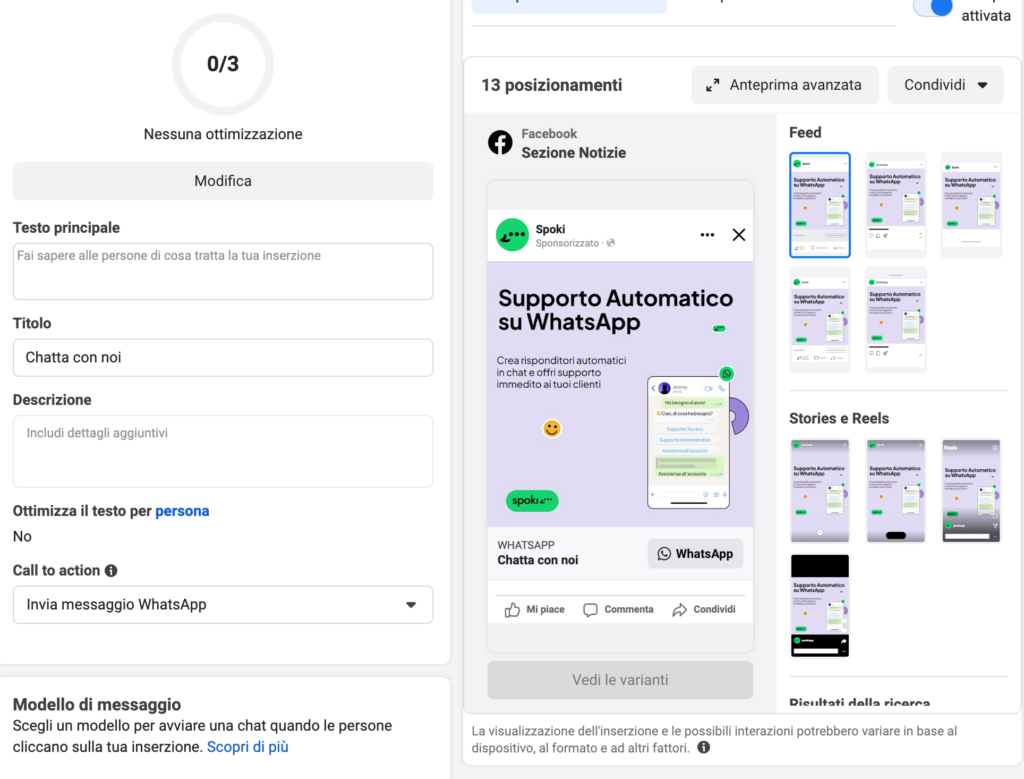
Test the ad and make sure that by interacting with the creative, the message gets through.
In this case, at the moment, the message that will be received will have the text “I saw this content on Facebook…”
Create Spoki automation that has “Message from customer” as a trigger containing the message “I saw this content on Facebook…”, insert a template or a free response message.





