UTM parameters are indispensable tools for anyone wanting to measure the effectiveness of their digital marketing campaigns. By integrating them into your URLs, you can obtain valuable data that will allow you to optimize your strategies.
To create a UTM on Spoki, you need to create a Template with a button in Link format:
- Go to Template
- Create new
- Add Link-type buttons at the bottom.
The link can be Static, with a URL that points to a specific web page whose content does not change based on parameters or variables:
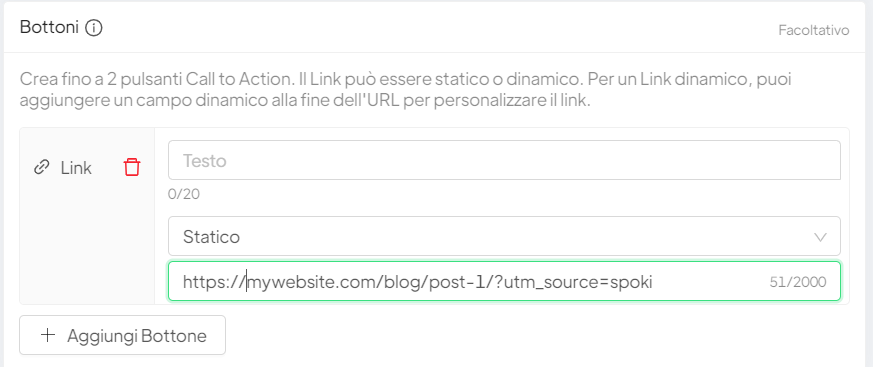
or Dynamic, which points to a web page composed of a fixed domain and a dynamic field that will be concatenated at the end of the URL.
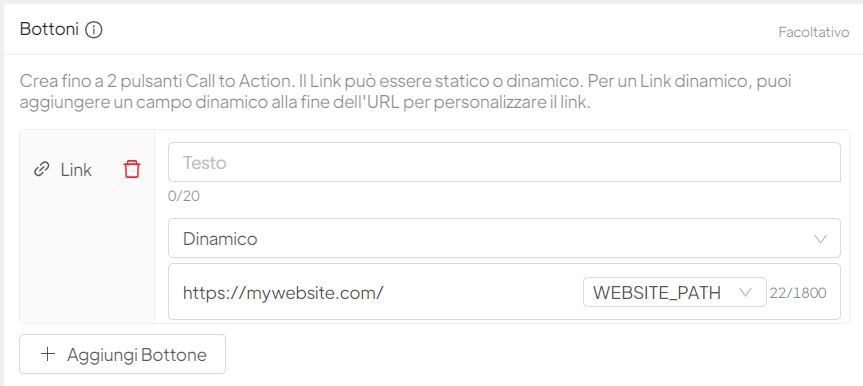
In this case, Spoki will automatically add “utm_source=spoki” as a parameter at the time of sending.
The advantages of using UTM parameters include precise measurement, providing accurate data on how and where users find your content, campaign optimization by identifying the most effective ones and allowing you to focus resources on winning strategies, and detailed analysis that allows you to examine the behavior of users coming from different sources and channels.





