With Spoki, it is possible to integrate WhatsApp with Google Calendar through Zapier.
The integration allows a WhatsApp message to be triggered automatically whenever a new event is created on the indicated Google Calendar.
The following are the steps to be taken:
Select Google Calendar as the trigger on Zapier. Then select as Event >> New Event
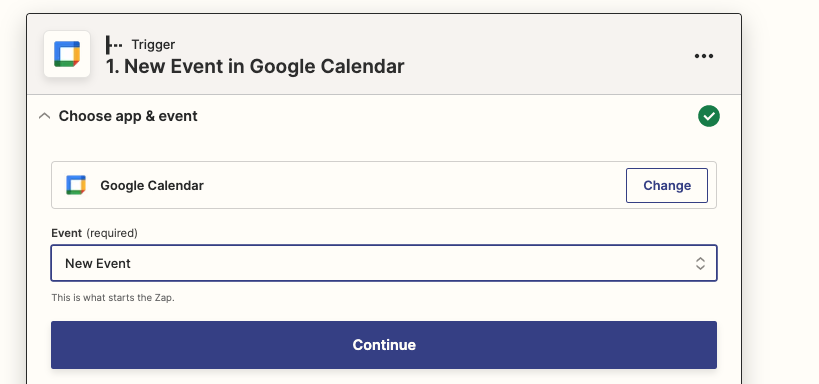
Fill in the fields below, indicating the email associated with the calendar whose creation of a new event, will trigger the automation of sending the WhatsApp message.
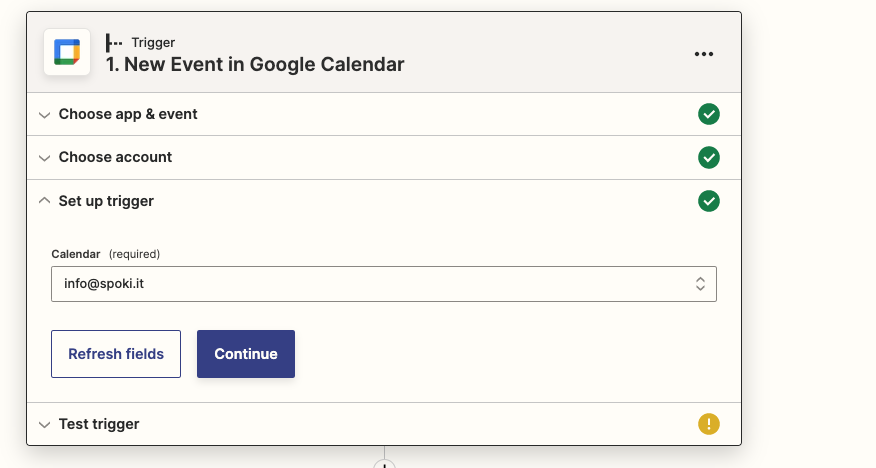
Enter a filter, in which you indicate the necessary condition: in the description must be necessarily and only the phone number (with the international prefix e.g.+39) to which the message should be sent. In this way, the numbers within the description will be used for sending the message only if they begin with +39 and thus are personal numbers.
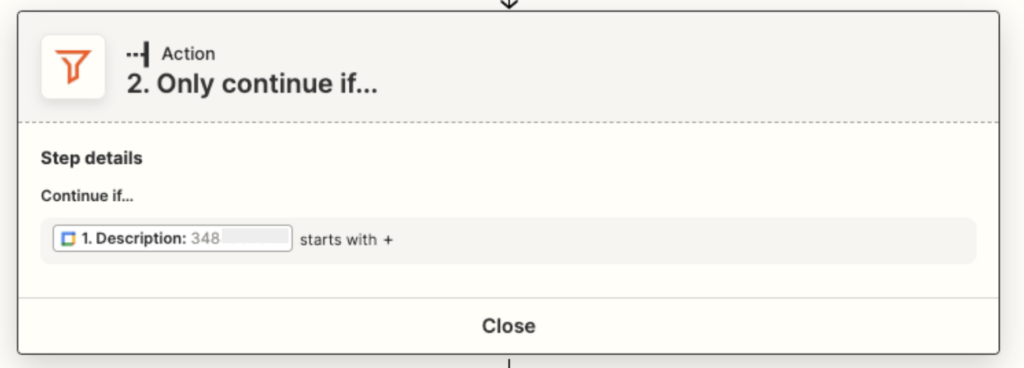
On the Spoki platform, create automation with Zapier triggers and the message and automatic actions to be initiated when the condition defined in the Google Calendar occurs.
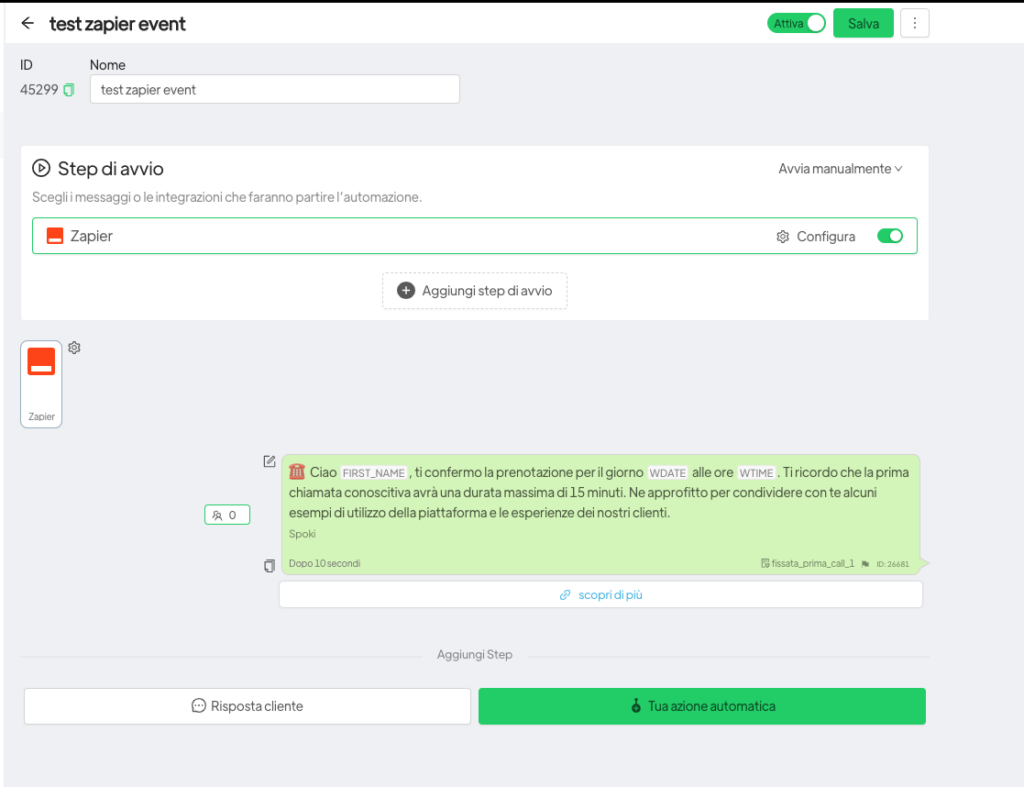
Continuing on the Zap, select Spoki >> Start Automation.
Fill in the fields by indicating, among other things, the Spoki account from which to start the automation; the automation ID created in the platform; an indication of where the phone number is indicated (in the Google Calendar Description); other dynamic fields that will fill in the template (such as WDATE, to indicate the date of the appointment).
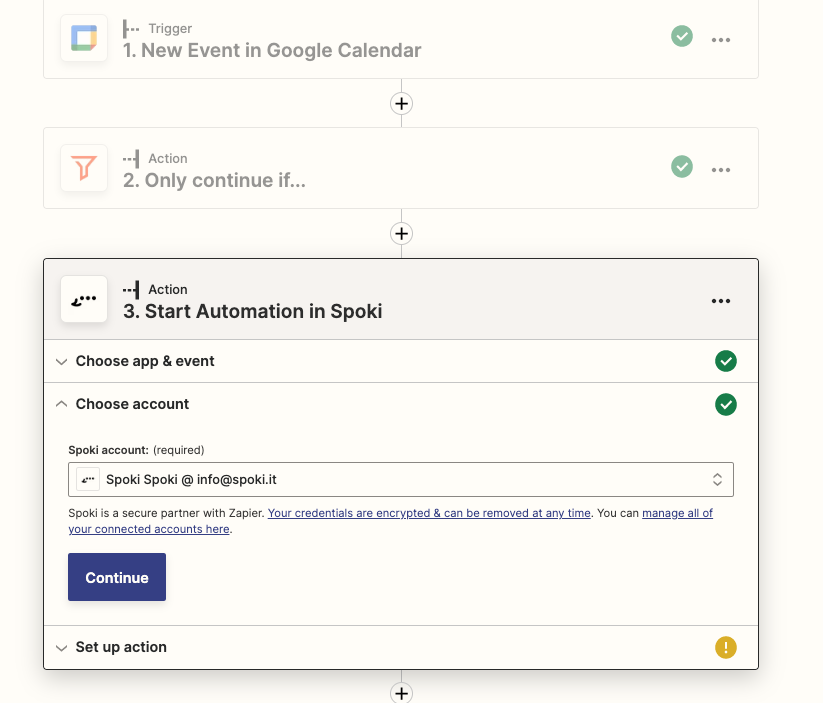
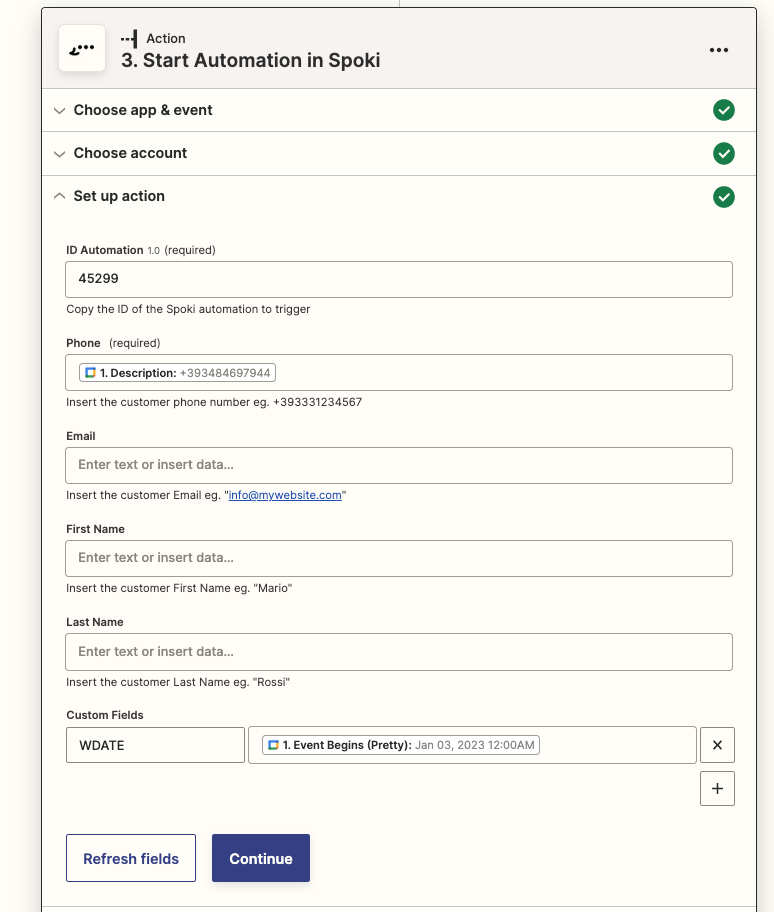
Testing the zap.
This will allow you to send an appointment confirmation and appointment reminder message by simply creating the event in Google Calendar.
N.B. it is essential that ONLY the recipient’s phone number is included within the description, any other information within the description will not trigger the WhatsApp message.





