Contact limits determine the number of unique users your company can send messages to on a daily basis. This includes both new conversations and existing conversations with users. Message limits do NOT limit the number of messages the company can send, only the number of users to whom messages can be sent. In addition, these limits do NOT apply to messages in response to a message initially posted by a user within a 24-hour period.
- Level 0: Only if your Meta Business Manager is unverified can you send messages to 250 different users within a 24-hour time frame.
- Level 1: Allows your company to send messages to 1,000 different users within a 24-hour time frame.
- Level 2: Allows your company to send messages to 10 000 different users within a 24-hour time frame.
- Level 3: Allows your company to send messages to 100 000 different users within a 24-hour time frame.
- Level 4: Allows your company to send messages to unlimited different users within a 24-hour time frame.
When registering with the phone number, a company starts at level 1.
Moving levels #
You will automatically be promoted to a higher level based on the volume and quality of messages sent. Conversely, you can be downgraded if users report many of your posts.
A company’s phone number is promoted to the next level if:
- The status of the phone number is Connected.
- The phone number quality rating is Medium or High.
- In the past 7 days, you have initiated X or more conversations with unique customers, where X is the current message limit divided by 2.
When these conditions occur on the account, WhatsApp will extend the message limit by one level after 24 hours.
Example #
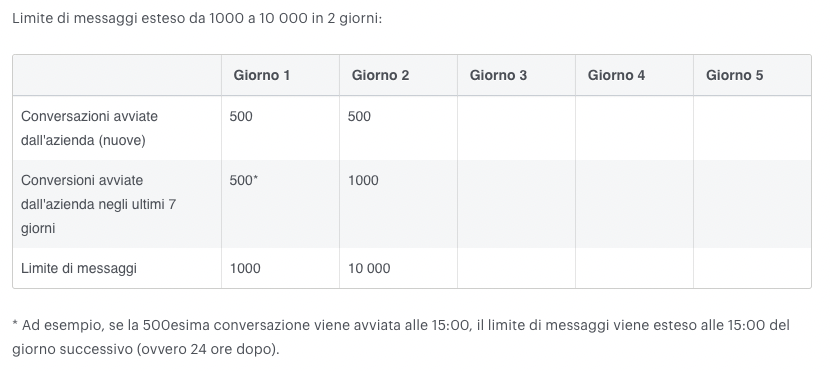
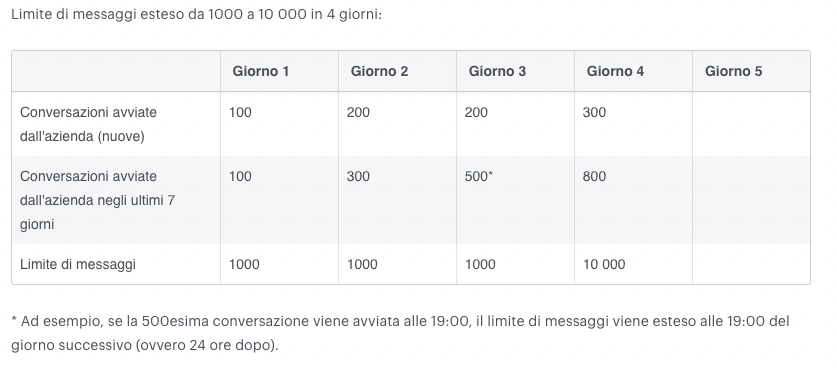
Reducing the limit
Every time you start a new conversation with a unique client, WhatsApp checks the phone number’s quality rating. If the rating has been Low for the last 7 days, whatsapp automatically reduces the message limit by one level.
Below is the official documentation from WhatsApp.





